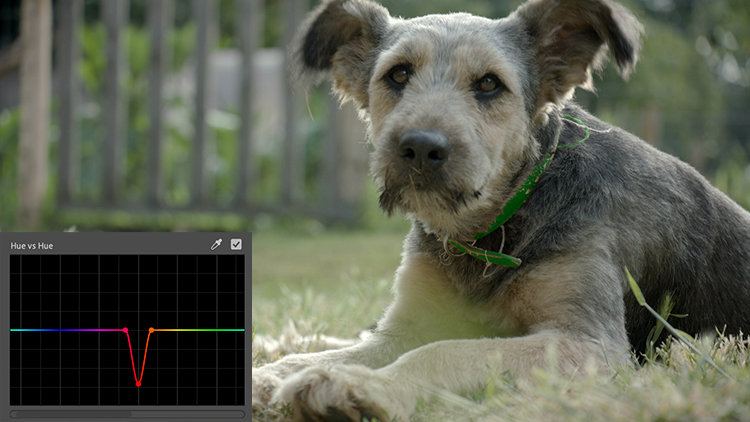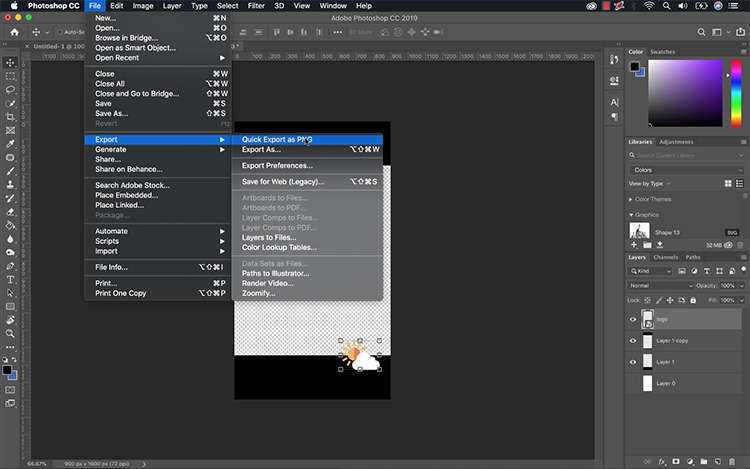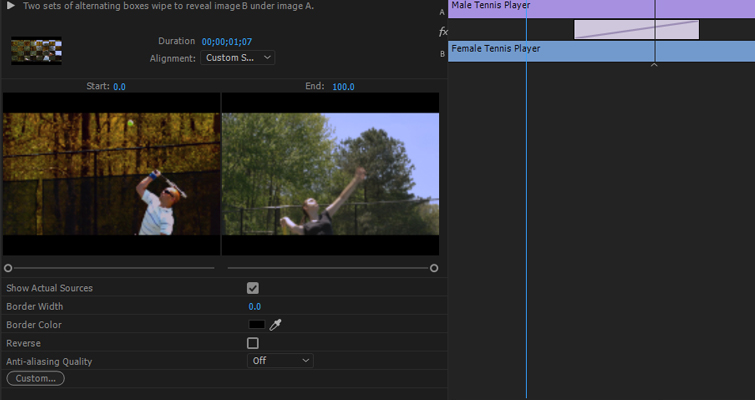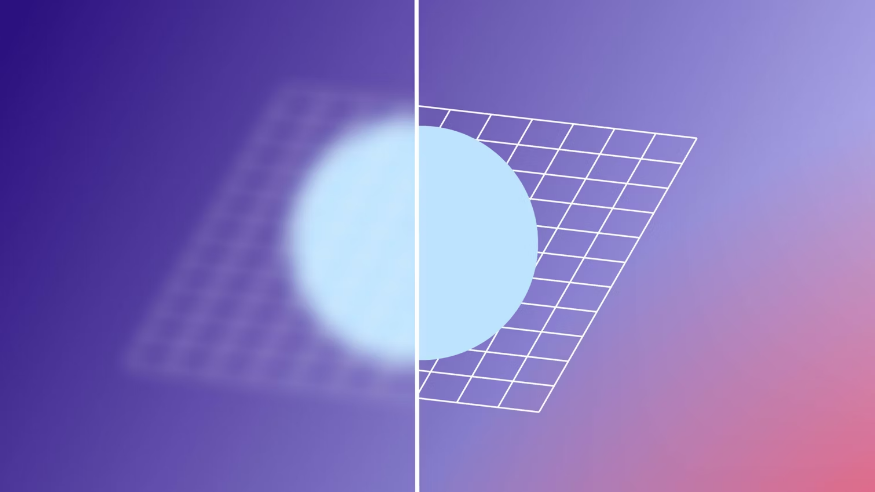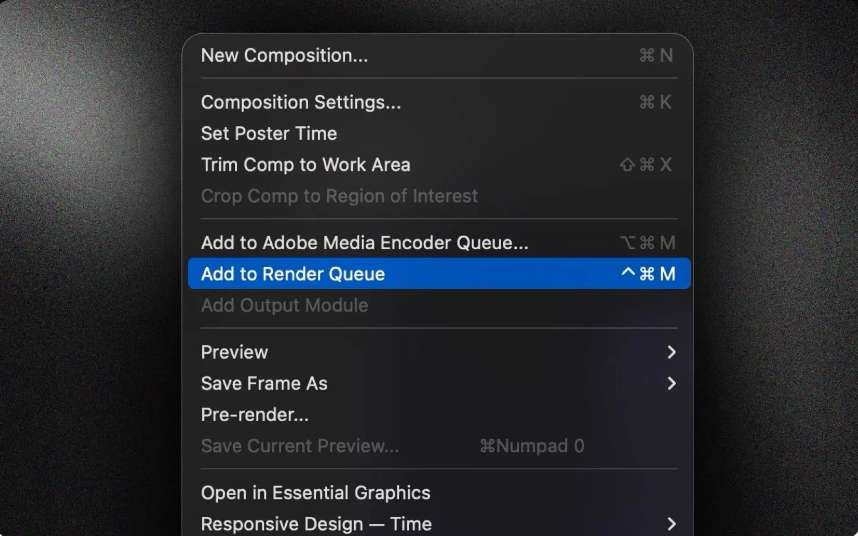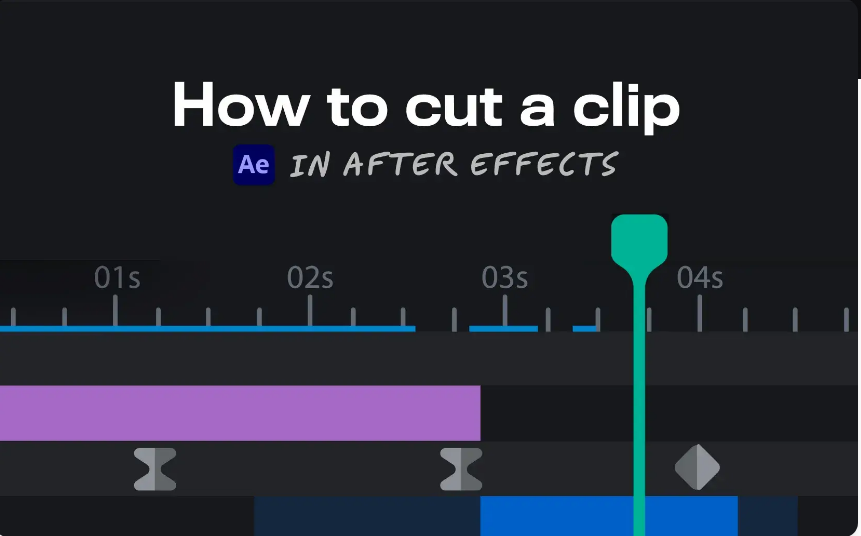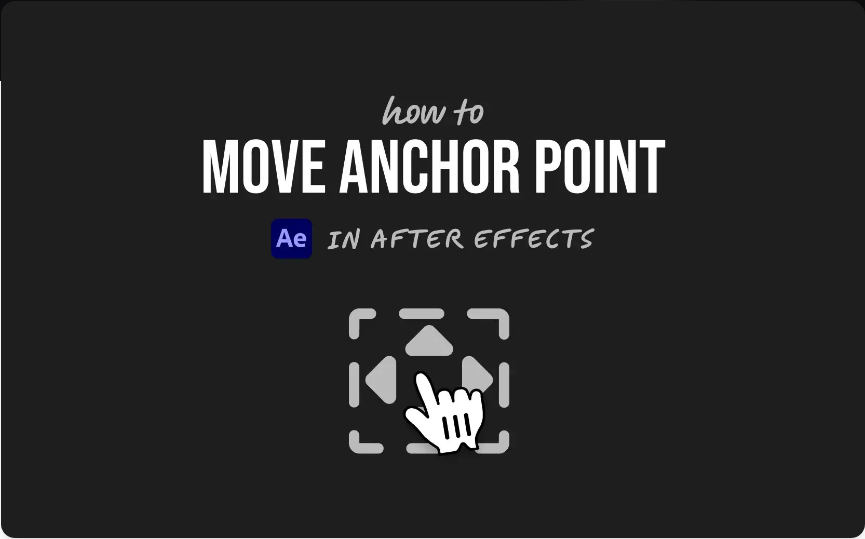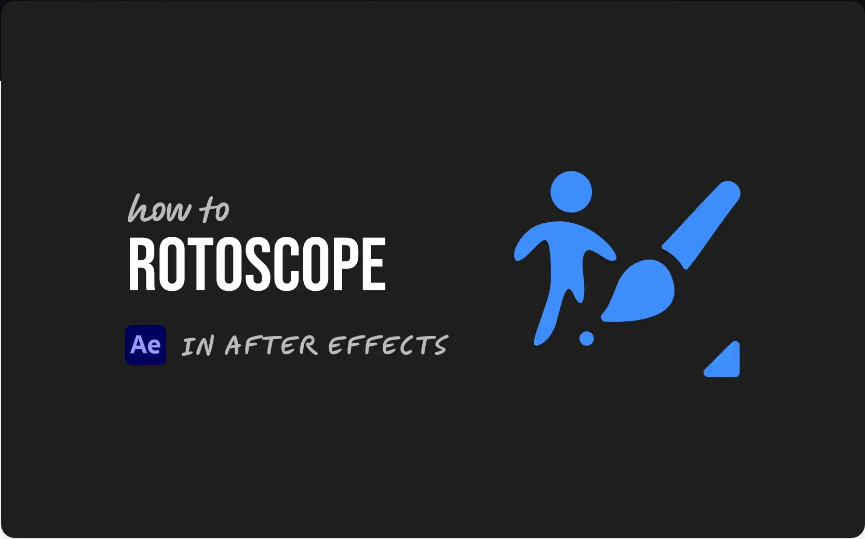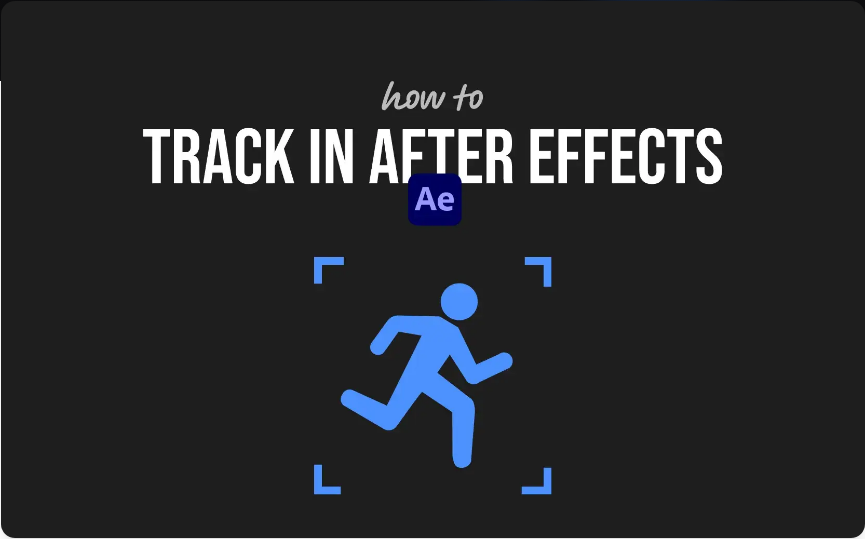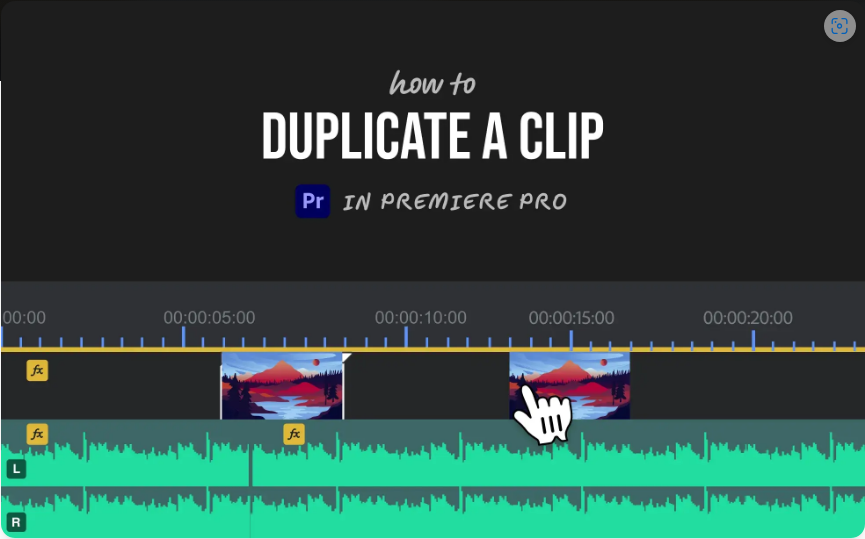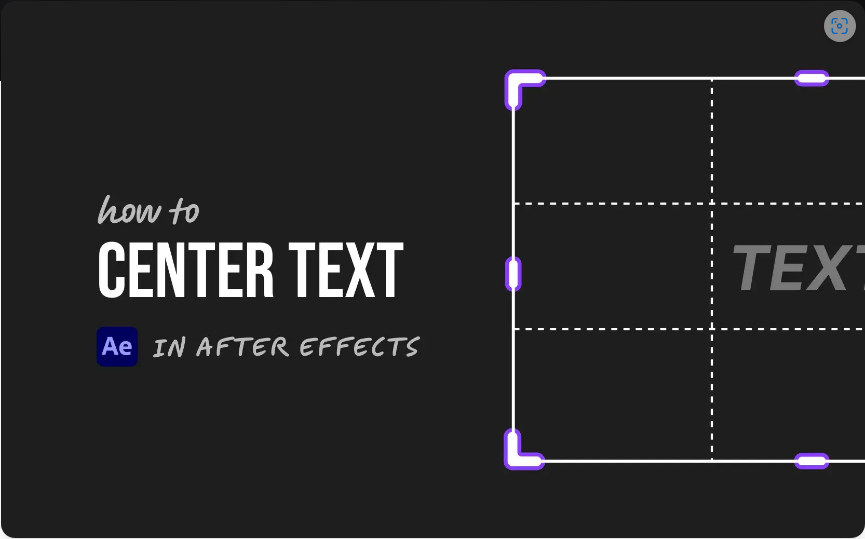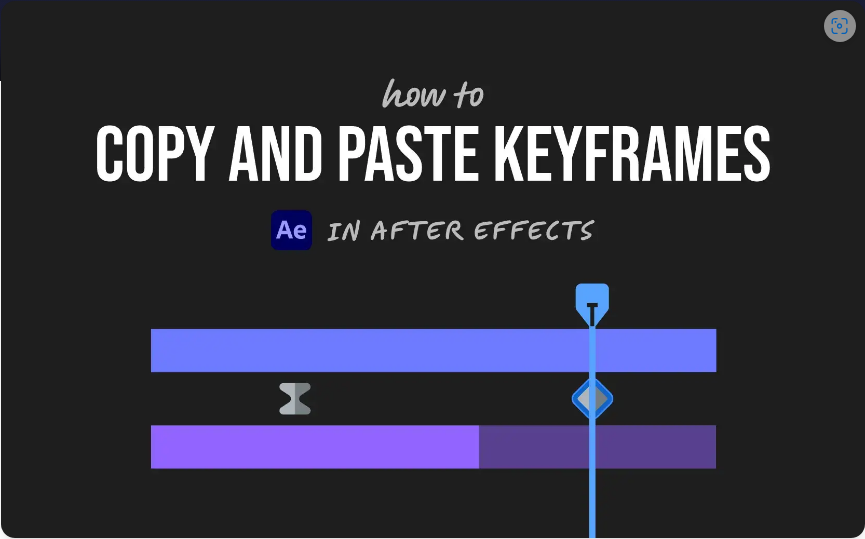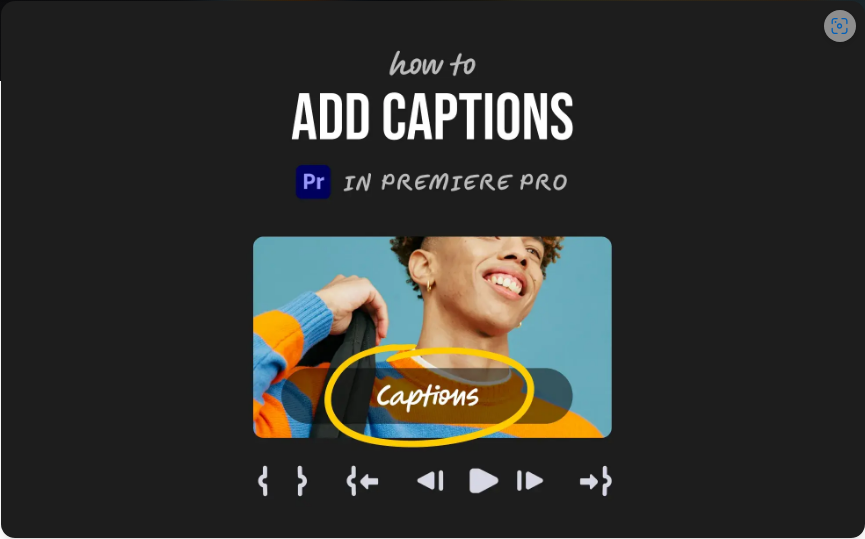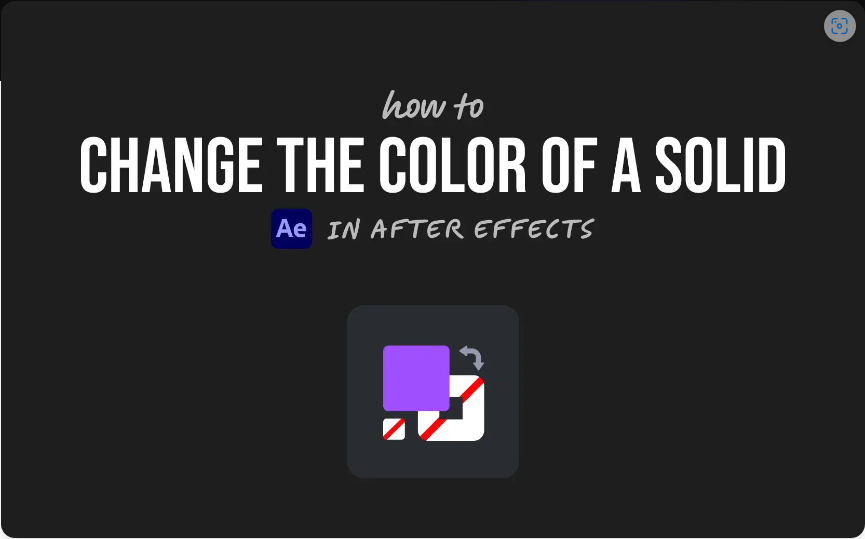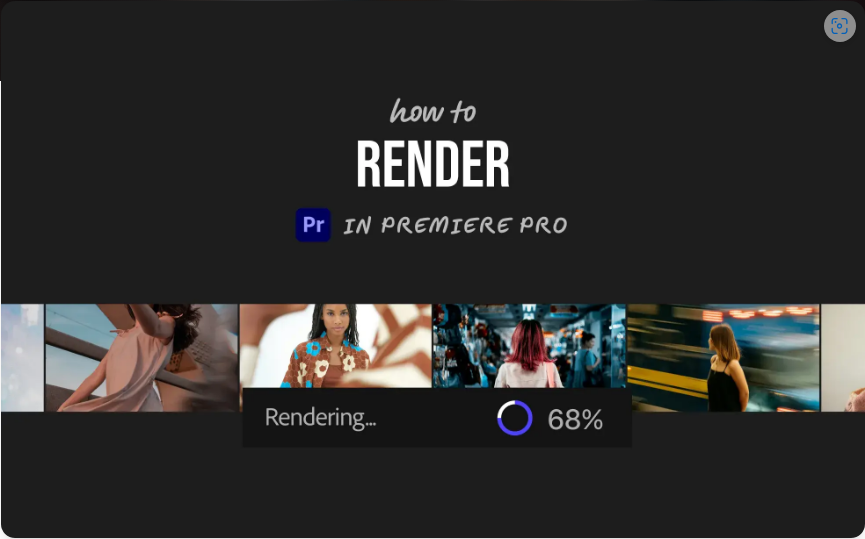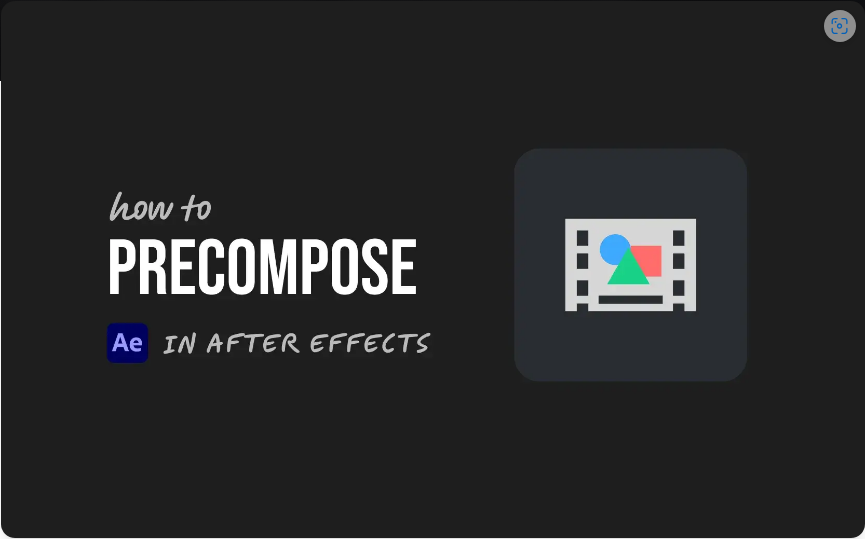How to Track in After Effects (3 Easy Methods)
Need to follow movement in a clip or attach something to a moving object? That’s what tracking is for. Whether you’re adding text that sticks to a moving car or replacing a screen on a phone, tracking keeps your elements…
How to Clear Your After Effects Cache (Step-by-Step)
Is your After Effects project starting to stutter, freeze, or act strangely? Chances are, your cache files might be to blame. While these temporary files are meant to speed up your workflow, they can accumulate and end up slowing things…
How to Duplicate a Clip in Premiere Pro (2 Quick Methods)
Need to reuse a clip in Premiere Pro? Whether you’re creating a montage, extending a scene, or reusing a section of your edit, duplicating clips is a fundamental skill every editor should know. The good news? It’s incredibly simple once…
How to Perfectly Center Text in After Effects (3 Simple Steps)
Nothing ruins a clean design faster than misaligned text. If your typography looks slightly off-center in After Effects, don’t worry—it’s a common issue with an easy fix. The good news? Centering text takes just seconds once you know the right…
How to Copy and Paste Keyframes in After Effects (Quick & Easy Guide)
Ever spent time animating in After Effects and wished you could reuse your work? Good news—you can! Copying and pasting keyframes is a huge time-saver, and it only takes two simple steps. Here’s how to do it like a pro….
How to Add Captions in Adobe Premiere Pro (5 Easy Steps)
Adding captions to your videos in Adobe Premiere Pro is a breeze—whether you’re improving accessibility or just making your content clearer. The best part? You don’t need third-party plugins or extra software. Premiere Pro has all the tools built in….
How to Change the Color of a Solid in After Effects (2 Simple Methods)
Ever been deep into an After Effects project only to realize your solid layer is the wrong color? Maybe you picked the wrong shade initially, or your client suddenly decided on a different color scheme. No worries—it happens to everyone!…
How to Render in Premiere Pro (3 Simple Steps)
If your Premiere Pro timeline stutters, lags, or doesn’t display effects properly, rendering is the solution. Rendering creates temporary preview files for smoother playback while editing and ensures a clean final export. Let’s break it down into two key scenarios:…
How to Precompose in After Effects (2 Simple Steps)
If your After Effects timeline is turning into a tangled mess of layers and keyframes, don’t worry—you’re not alone. Precomposing is a lifesaver when your project gets too complex. Think of it as grouping multiple layers into a single, manageable…