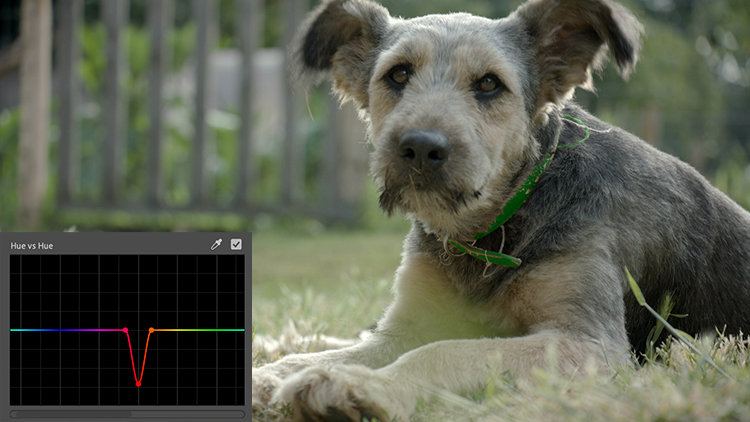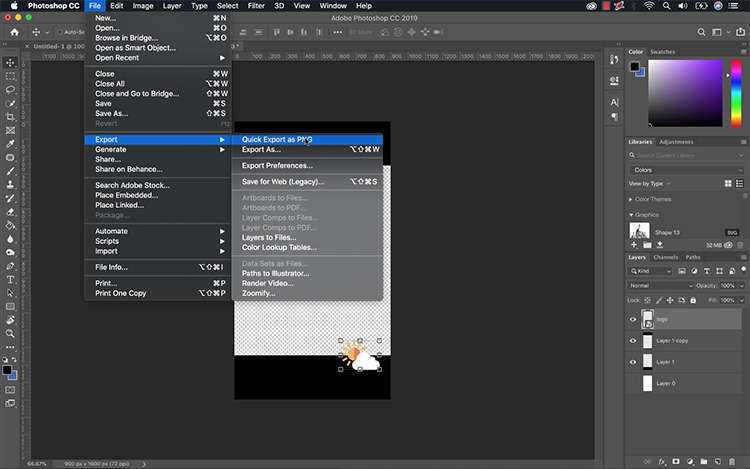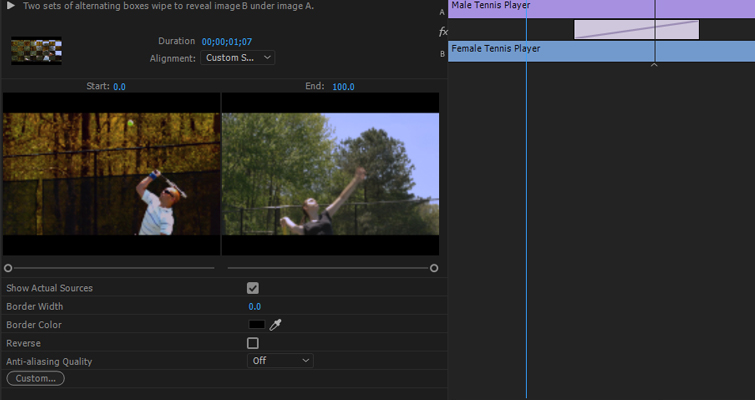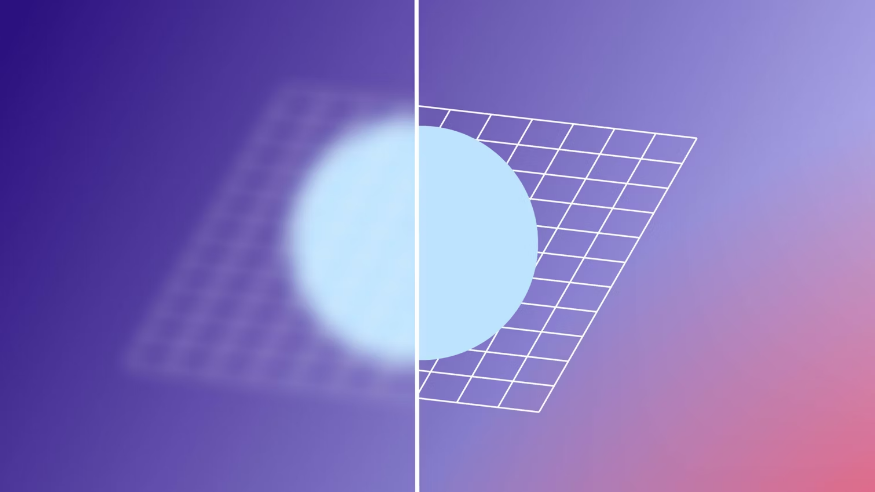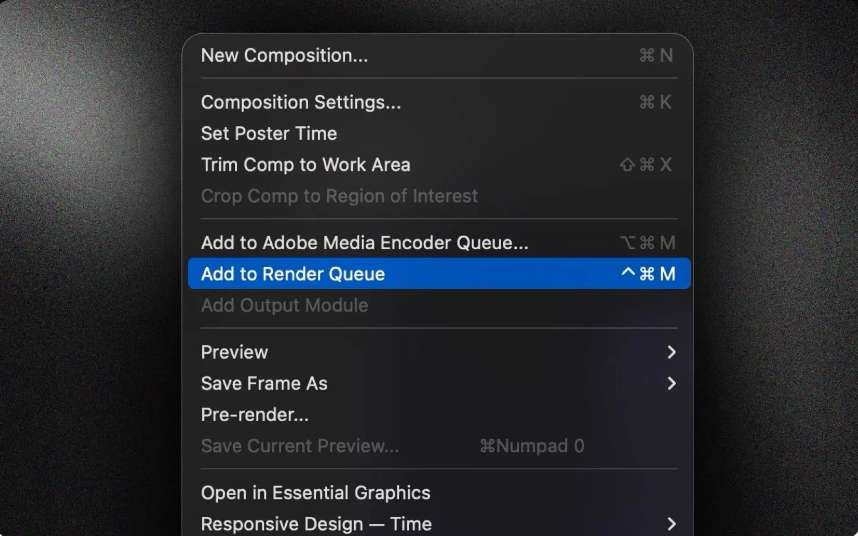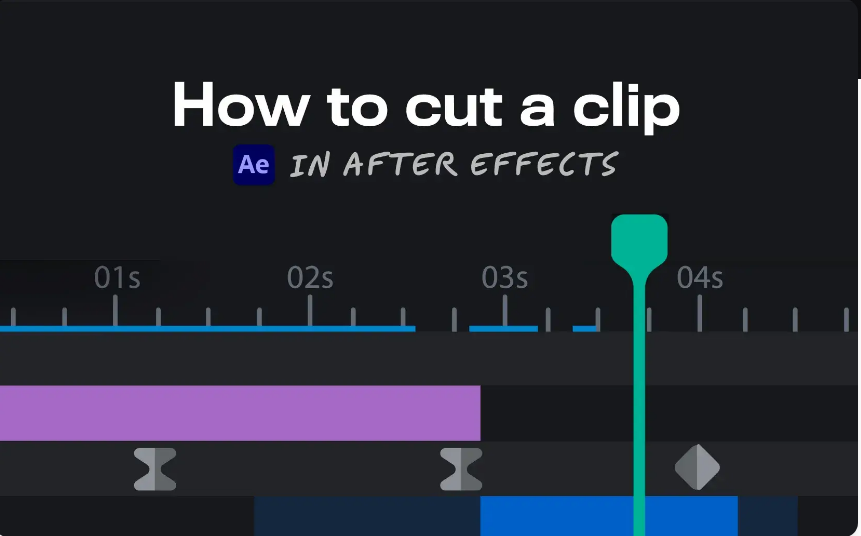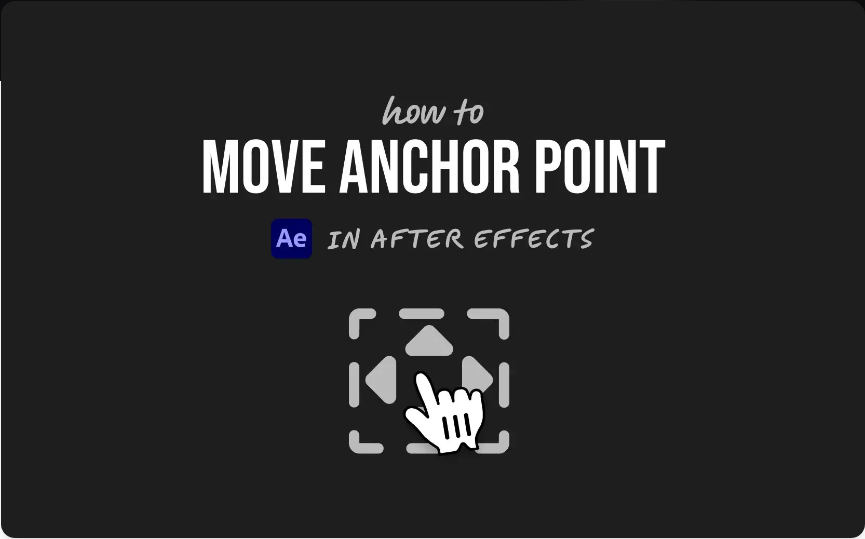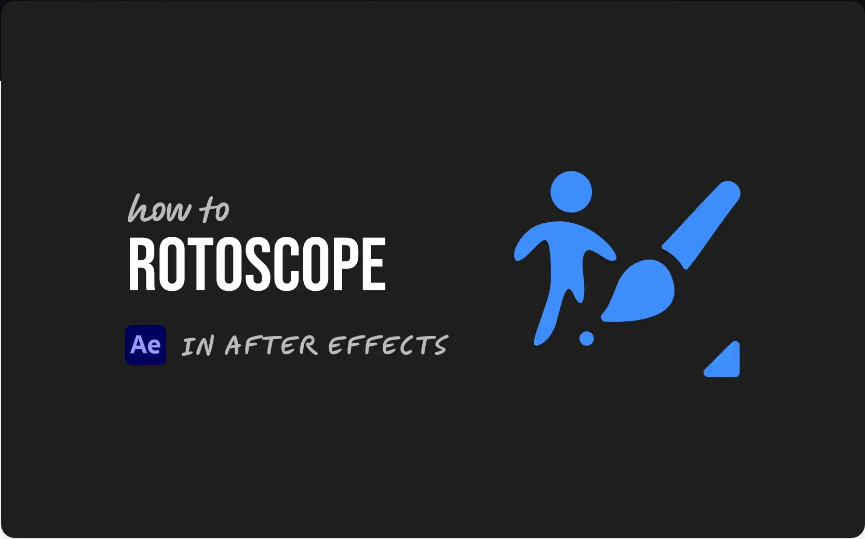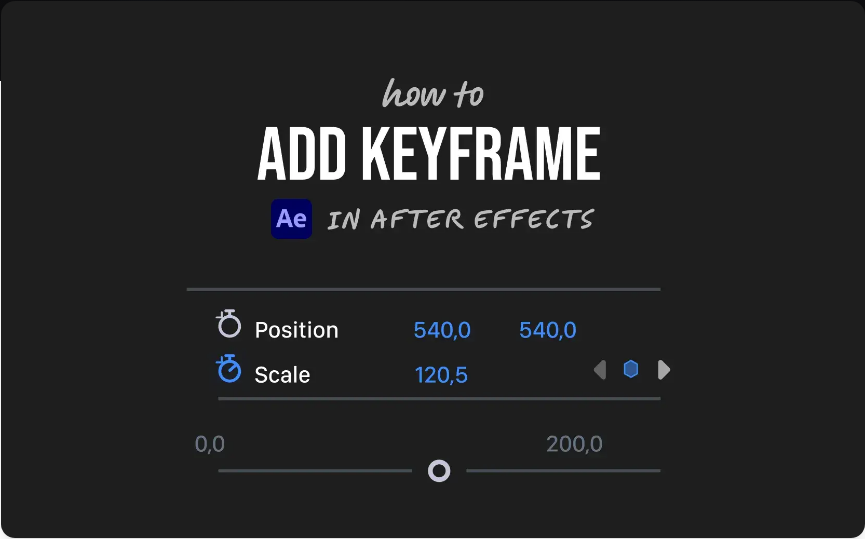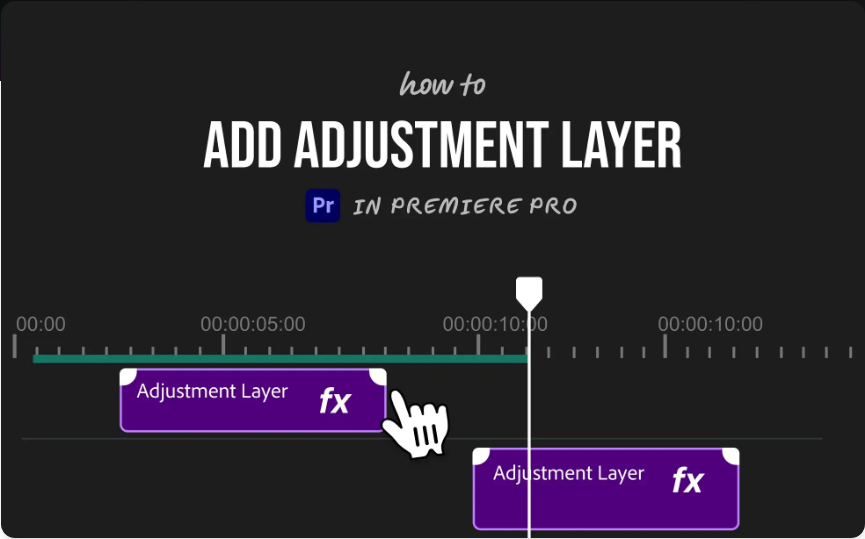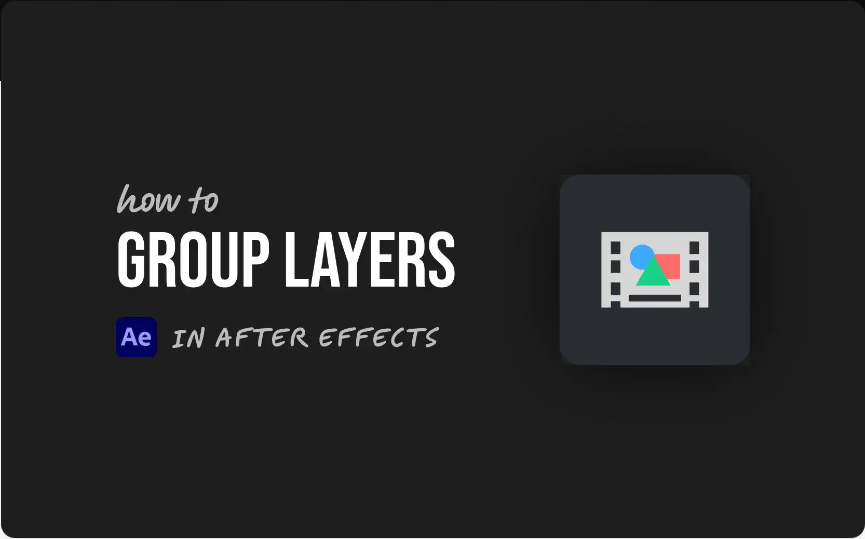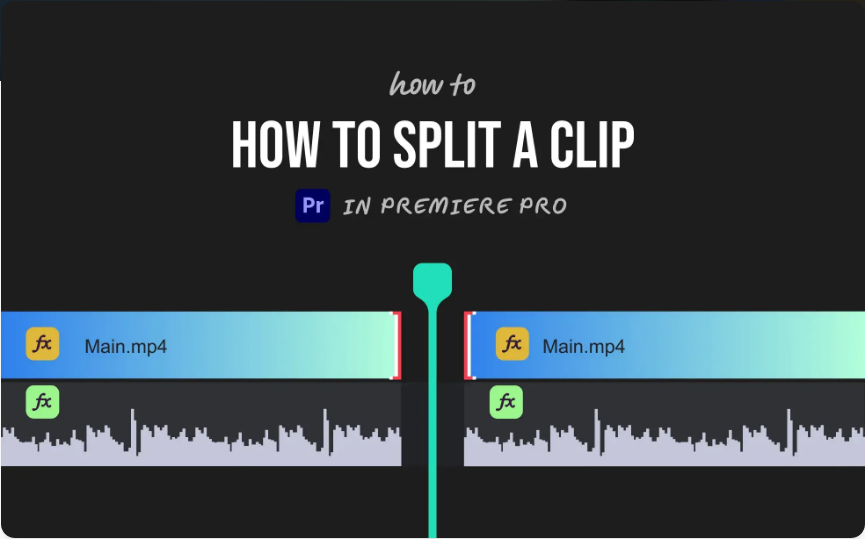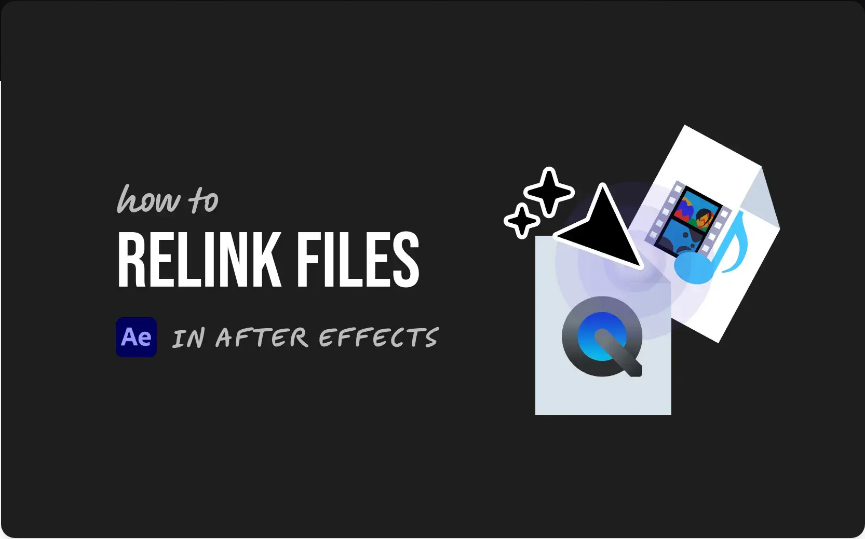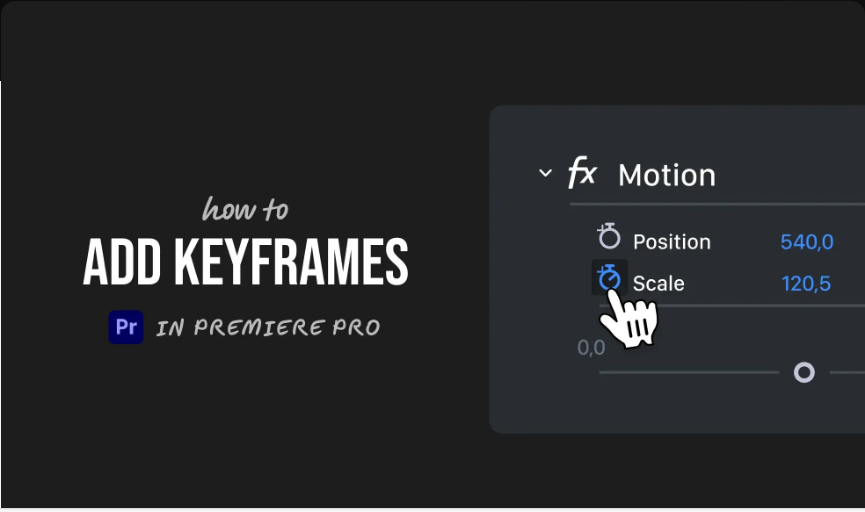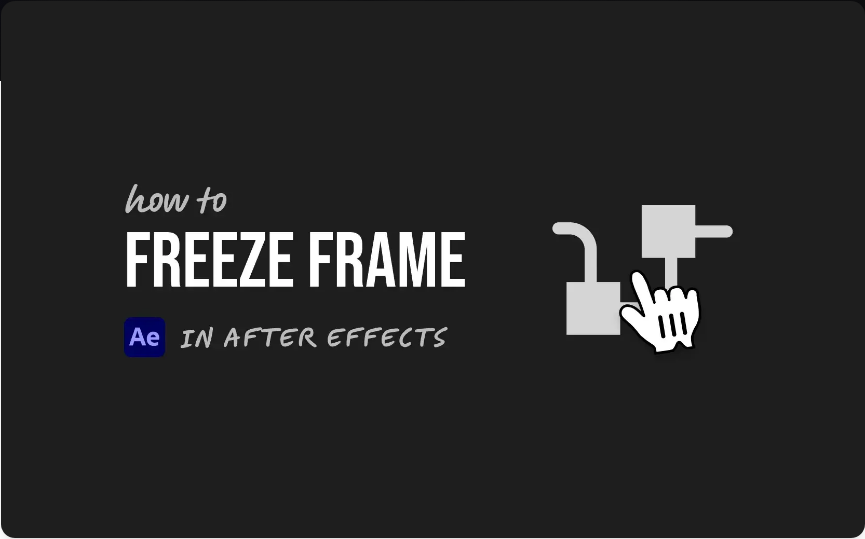How to Add Keyframes in After Effects (3 Simple Steps)
Want to bring your motion graphics to life in After Effects? It all begins with keyframes. Keyframes mark the start and end points of any animation, allowing you to change properties over time. Whether you’re moving a layer, fading text…
How to Use Adjustment Layers in Adobe Premiere Pro (3 Simple Steps)
If you’ve ever needed to apply the same color grade or effect across multiple clips at once, adjustment layers are about to become your new best friend. Think of them as clear overlays that affect everything below them—without altering your…
How to Color Grade in Premiere Pro in 5 Simple Steps
Want your footage to look more cinematic or professionally polished? Whether you’re going for a specific mood or just correcting lackluster shots, color grading is where your video truly comes to life. The best part? You don’t need advanced software…
How to Group Layers in After Effects (3 Simple Steps)
Does your After Effects timeline look messy? You’re not alone. When you’re working with tons of layers, things can get cluttered fast. The good news is, you can group layers together to stay organized and keep your workflow smooth. While…
How to Split a Clip in Adobe Premiere Pro (2 Simple Ways)
Need to trim or cut a clip in Adobe Premiere Pro but not sure how? Splitting clips is a fundamental part of video editing—whether you’re removing unwanted sections, rearranging your story, or breaking long footage into manageable parts. The good…
How to Relink Missing Files in After Effects (3 Simple Steps)
Have you ever opened an After Effects project only to be greeted by that frustrating “missing file” alert? You’re not alone. Whether you’ve rearranged folders, renamed assets, or are working on a different computer, it’s all too easy for file…
How to Add Keyframes in Adobe Premiere Pro (3 Simple Steps)
How to Add Keyframes in Adobe Premiere Pro (3 Simple Steps) Want to bring your Premiere Pro projects to life with animation? Whether you’re working with motion, fading clips, or adjusting audio levels, keyframes are what make it all possible….
How to Change Aspect Ratio in Adobe Premiere Pro (Simple 3-Step Guide)
Need your video to perfectly fit a specific screen or platform? Whether you’re creating content for YouTube, Instagram, or a professional project, getting the right aspect ratio in Adobe Premiere Pro is essential—and easier than you might think. Here’s a…
How to Freeze a Frame in After Effects (3 Simple Techniques)
Want to pause a video moment for dramatic emphasis or highlight a specific detail? Freezing a frame in After Effects is a practical technique that can enhance timing, support storytelling, or even help you export still images for thumbnails. There…