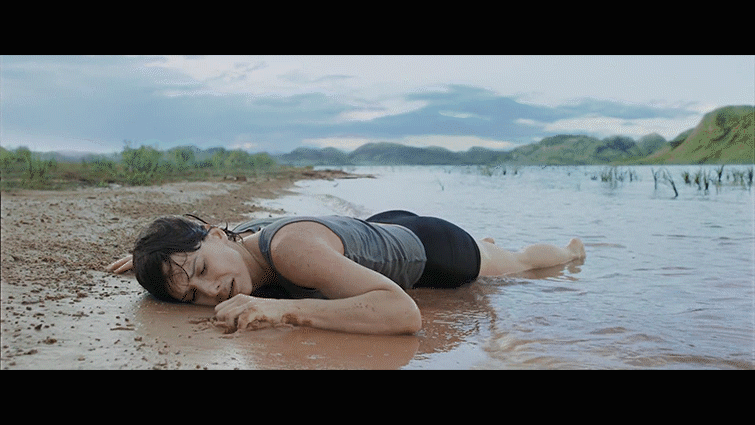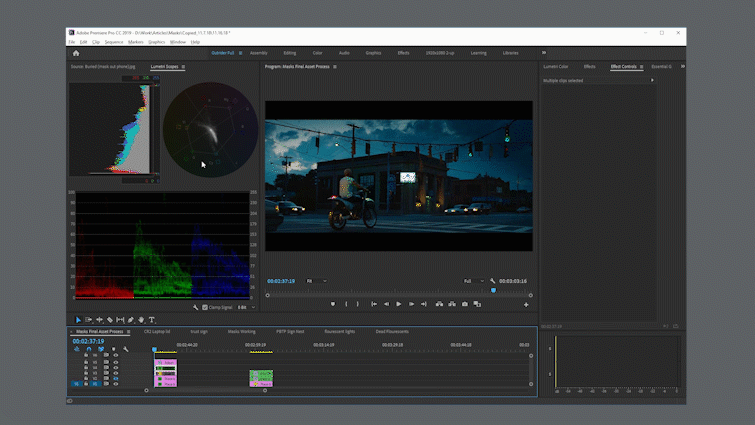Wanderlust: 17 Free LUTs to Use on LOG Footage
Download 17 FREE look-up-tables for color grading LOG footage. Inspired by the search for creativity, these LUTs quickly add vibrance to your videos. Wanderlust: the desire to travel. Get these 17 free LUTs for LOG footage, perfect to accentuate your footage…
Quick and Easy Tips on Shooting and Processing Day for Night
In this article, we’ll take a look at the basics of shooting day for night footage — as well as post-production processing in Adobe Premiere Pro. Day for night shooting has a bad reputation — but with a little information,…
Quick and Easy Compositing Tips for Adobe Premiere Pro
Join us as we explore how to use opacity blending modes to alter or enhance your footage by blending elements from one scene into another. Opacity blending tools are some of the most versatile and useful tools in any NLE….
How to Clean up Noisy Video and Audio in 30 Seconds
Looking for audio clean-up tips for Premiere Pro or After Effects? Here’s how to fix noisy audio and video in no time at all. Top image via Shutterstock. Whether you’re in the business of editing or shooting, noisy footage is…
How to Read Lumetri Scopes in Adobe Premiere Pro
In this video tutorial, learn how you can obscure your subject’s identity in Adobe Premiere Pro by using the mosaic effect. Cover image via Shutterstock. If you’ve worked in television or documentaries long enough, you’ve probably had to blur out a…
Improve Your Masks with Hue, Saturation, and Luminance Qualifiers
In this article, we take a look at the basics of HSL qualifying and keying — and how to incorporate it into your next masking job. Masking is one of the fundamentals of video editing, but masks used in isolation…
Understanding the Opacity Blend Modes in Adobe Premiere Pro
Opacity blend modes are among the most mysterious features in Adobe Premiere Pro CC. So, what do they actually do, and why are they in those groups? In this article, we’re to look at just what, exactly, each blend mode…
Get Better Results Using LUTs with Lumetri Color in Premiere Pro
Every filmmaker is familiar with image noise, but what are its frequencies, and what’s really going on when we clean it up? Video footage at its most fundamental is the recording, storing, and playback of light waves reflecting off of…
17 Free Anamorphic Lens Flares for Your Videos and Motion Graphics
These anamorphic lens flares are ready for your video projects and motion graphic design — with everything from subtle flares to bright light hits. PremiumBeat has bundled 17 free anamorphic lens flare overlays for you to use in your videos and graphics….