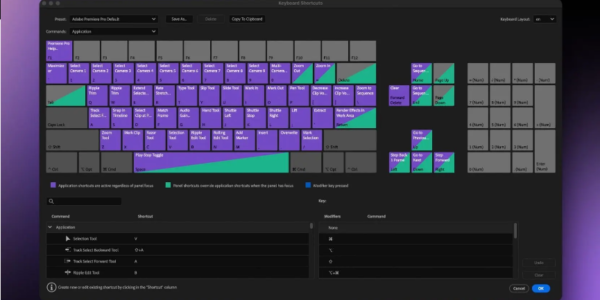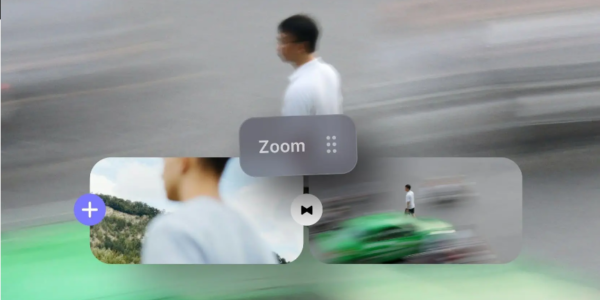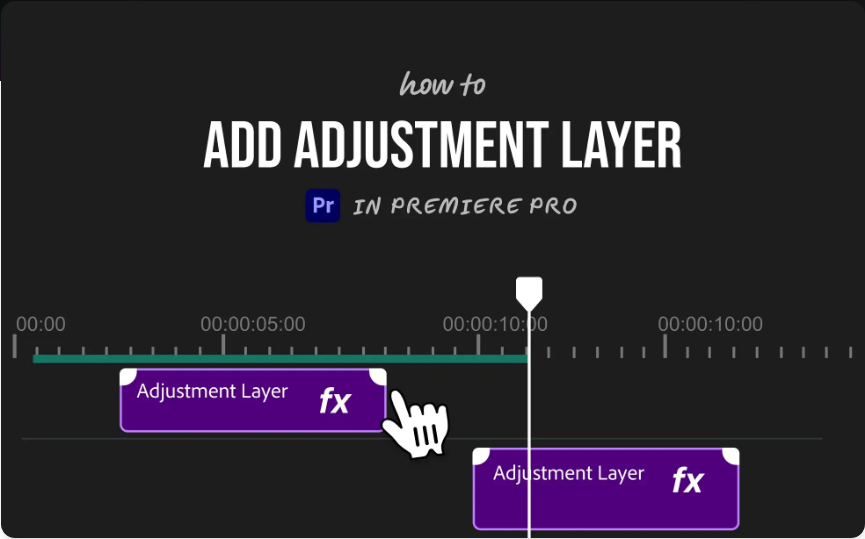Ditch After Effects? Premiere Pro’s AI Masking Is a Game-Changer
Ever had footage where you need to blur a face for privacy or color-grade just one person in the frame? The old routine meant bouncing between Premiere Pro and After Effects—turning simple tasks into tedious, time-consuming processes. But Adobe’s new…
Adobe Premiere Pro Tutorial: The Ultimate Beginner’s Guide (2025)
Ever wanted to craft your own videos but had no clue where to start? Adobe Premiere Pro is the go-to tool that turns video editing from a daunting task into something anyone can learn. Sure, it looks packed with features…
8 Premiere Pro Shortcuts to Edit Faster (Perfect for Beginners)
Does Adobe Premiere Pro’s interface feel a bit overwhelming? You’re not alone. Luckily, one of the easiest ways to edit faster is by learning a few keyboard shortcuts. You don’t need to be a professional editor to benefit—these tricks are…
Mastering Text in Adobe Premiere Pro 2025: A Step-by-Step Guide
Getting started with Adobe Premiere Pro can feel overwhelming, but don’t worry—adding and styling text is easier than it looks. This walkthrough covers everything you need to know about working with text in the newest 2025 release. You’ll learn how…
How to Add Transitions in Adobe Premiere Pro (2025 Updated Guide)
If you’re just getting started with Adobe Premiere Pro and want to learn how to use transitions effectively, you’ve come to the right place. Transitions are more than just flashy effects—they help your video flow smoothly and give it a…
How to Fix Choppy Playback in Premiere Pro 2025: A Complete Guide
There’s nothing more frustrating than firing up Premiere Pro, ready to dive into your project, only to be met with choppy, laggy playback. It kills your creative momentum and makes editing feel like a chore. The good news? You’re not…
How to Zoom in Adobe Premiere Pro 2025: A Step-by-Step Tutorial
Want to create a zoom effect in Premiere Pro? It’s a simple yet powerful way to make your videos more engaging. But instead of just scaling your clip, we’ll use the Transform effect for a smoother, more professional result—complete with…
How to Use Adjustment Layers in Adobe Premiere Pro (3 Simple Steps)
If you’ve ever needed to apply the same color grade or effect across multiple clips at once, adjustment layers are about to become your new best friend. Think of them as clear overlays that affect everything below them—without altering your…
How to Color Grade in Premiere Pro in 5 Simple Steps
Want your footage to look more cinematic or professionally polished? Whether you’re going for a specific mood or just correcting lackluster shots, color grading is where your video truly comes to life. The best part? You don’t need advanced software…