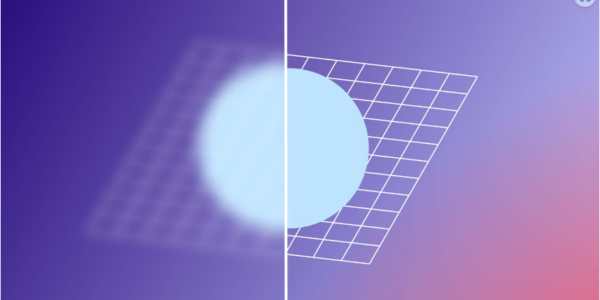How to Edit & Create Stunning Audio Effects in After Effects
While Adobe After Effects (AE) is primarily known for motion graphics and visual effects, it also includes some surprisingly useful audio tools. These effects can help you fine-tune sound to match your visuals—without switching to a dedicated audio editor. Let’s…
How to Create Audio Wave Effects in After Effects (Spectrum Waveforms)
An audio waveform represents the vibrations of sound—something invisible in the real world. But with animated visualizers, you can bring those vibrations to life in a stylish, eye-catching way. Whether you’re working on music videos, social media content, or lyric…
How to Create Smooth Fade In & Fade Out Effects in After Effects
Mastering fade effects in After Effects is a game-changer for any video editor. Whether you’re transitioning between scenes, blending elements, or adjusting audio levels, fades add polish and professionalism to your projects. In this guide, we’ll walk you through three…
A Beginner’s Guide to Crafting 2D Explosion Effects in After Effects
If you’re diving into After Effects, chances are you’ll want to create an explosion effect at some point. Whether you’re working on an action sequence, a dynamic title reveal, or just experimenting with motion graphics, explosions add energy and impact…
How to Fix Blurry Shapes in After Effects: A Quick Guide
Every motion designer has faced blurry shapes in After Effects—whether it’s a shape layer created in AE or an imported Illustrator file. The good news? Fixing this issue is easier than you might think. Let’s break down why it happens…
5 Easy Ways to Fix Poor-Quality Footage in After Effects
As video editors, we always hope for pristine footage—but reality often delivers shaky, blurry, or poorly exposed clips instead. Whether it’s camera shake, flickering, or color issues, After Effects offers powerful tools to salvage even the roughest shots. In this…
How to Create Glitch Screen Effects in After Effects
Glitch effects remain a staple in digital content creation, adding a dynamic, eye-catching element to videos. Whether used in transitions, titles, or overlays, these effects can enhance visual storytelling with a futuristic or distorted aesthetic. The best part? In After…
How to Create Blurry Text Effects in After Effects (With Free Templates)
Blur effects are a sleek and simple way to enhance title transitions, graphics, and video clips in After Effects. With multiple blur options available, you can easily create professional, cinematic text animations. In this guide, we’ll walk you through different…
10 Effective Ways to Fix Laggy Playback in After Effects
Is your After Effects playback choppy or slow? Lag can ruin your workflow, causing stuttering video, out-of-sync audio, or frustrating frame-by-frame previews. The good news? You don’t have to put up with it. Whether your lag stems from hardware limitations,…