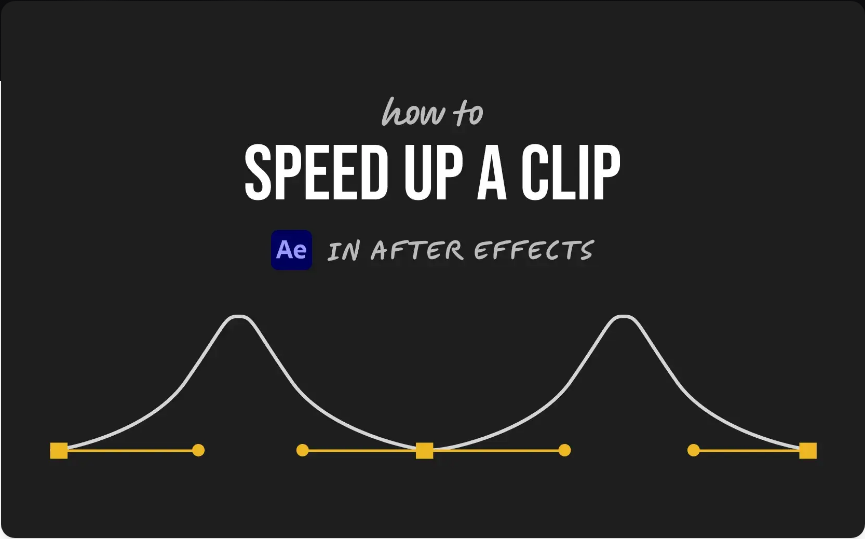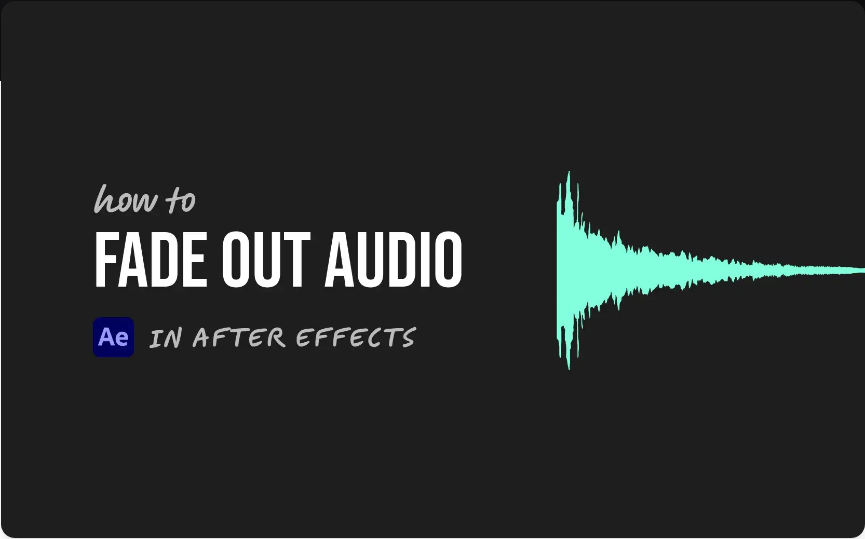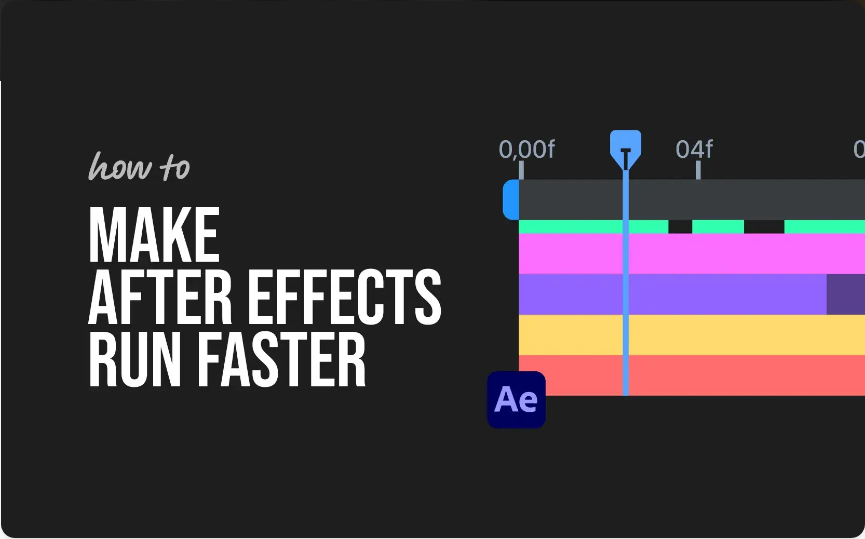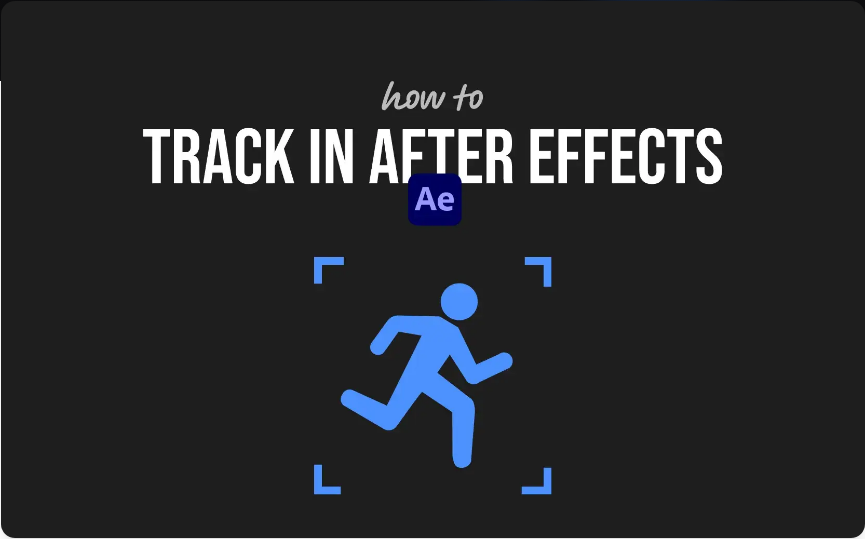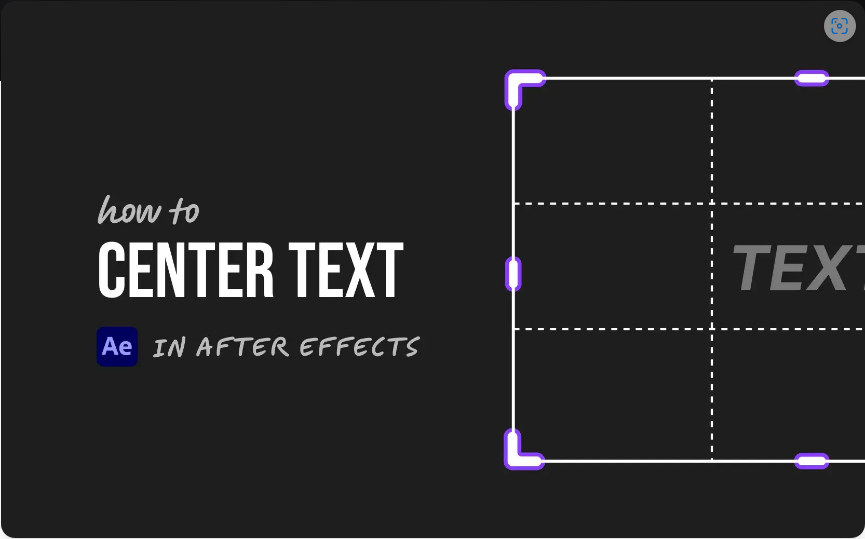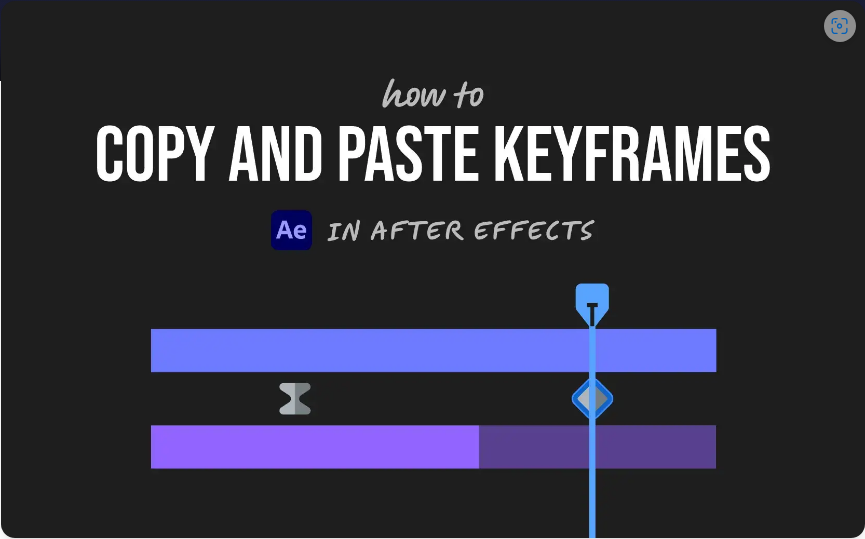How to Speed Up a Video in After Effects (3 Simple Methods)
Need to make part of your video play faster or create a time-lapse effect in After Effects? Whether you’re shortening a clip, accelerating motion, or syncing action to the beat, speeding up footage is a common task in video editing….
How to Fade Out Audio in After Effects (Quick & Easy)
Need to fade out audio in After Effects but feeling stuck? You’re in good company. While After Effects is a powerhouse for motion graphics and visual effects, it doesn’t include a one-click fade option for audio like some dedicated video…
How to Loop a Video in After Effects (3 Simple Methods)
Need to make a video play over and over seamlessly in After Effects? Whether you’re creating a dynamic background, a social media GIF, or a motion graphics sequence, looping helps keep your project efficient and your timeline clutter-free. The best…
How to Speed Up After Effects (7 Easy Fixes)
Nothing kills your creative flow like a slow, laggy session in After Effects. Whether you’re previewing animations or rendering your final project, performance issues can turn a smooth workflow into a frustrating crawl. The good news? You don’t need a…
How to Create a GIF from After Effects (2 Simple Methods)
Looking to turn your After Effects animation into a GIF that’s easy to share? You’re in the right place. Although After Effects doesn’t support direct GIF exports, you can easily convert your work using either Adobe Media Encoder or Photoshop….
How to Track in After Effects (3 Easy Methods)
Need to follow movement in a clip or attach something to a moving object? That’s what tracking is for. Whether you’re adding text that sticks to a moving car or replacing a screen on a phone, tracking keeps your elements…
How to Clear Your After Effects Cache (Step-by-Step)
Is your After Effects project starting to stutter, freeze, or act strangely? Chances are, your cache files might be to blame. While these temporary files are meant to speed up your workflow, they can accumulate and end up slowing things…
How to Perfectly Center Text in After Effects (3 Simple Steps)
Nothing ruins a clean design faster than misaligned text. If your typography looks slightly off-center in After Effects, don’t worry—it’s a common issue with an easy fix. The good news? Centering text takes just seconds once you know the right…
How to Copy and Paste Keyframes in After Effects (Quick & Easy Guide)
Ever spent time animating in After Effects and wished you could reuse your work? Good news—you can! Copying and pasting keyframes is a huge time-saver, and it only takes two simple steps. Here’s how to do it like a pro….