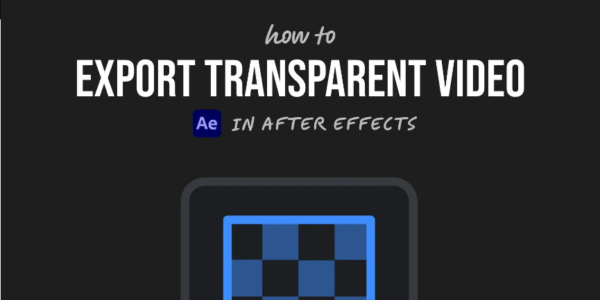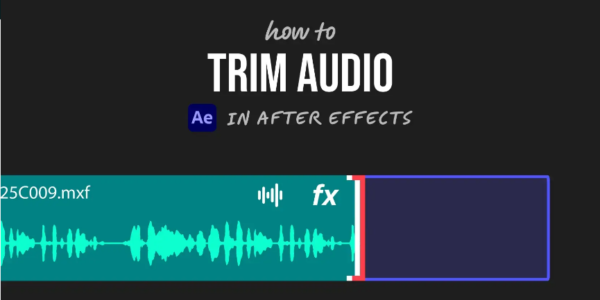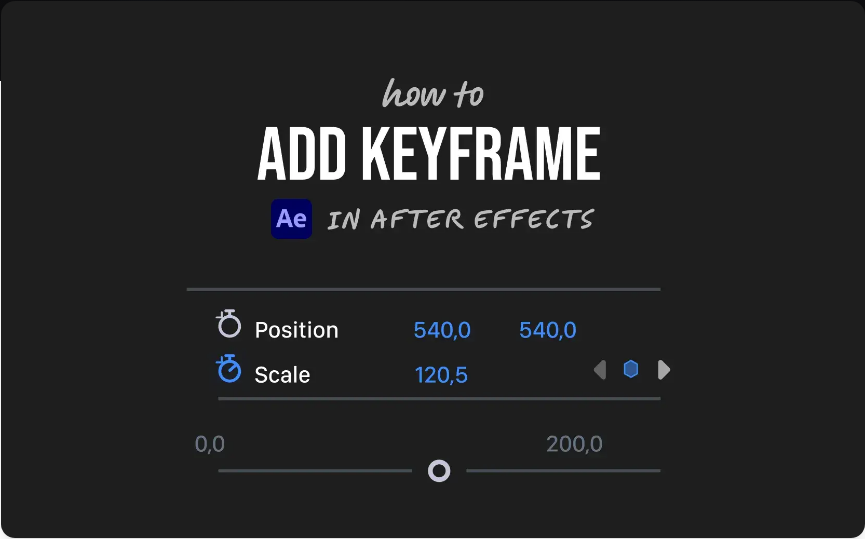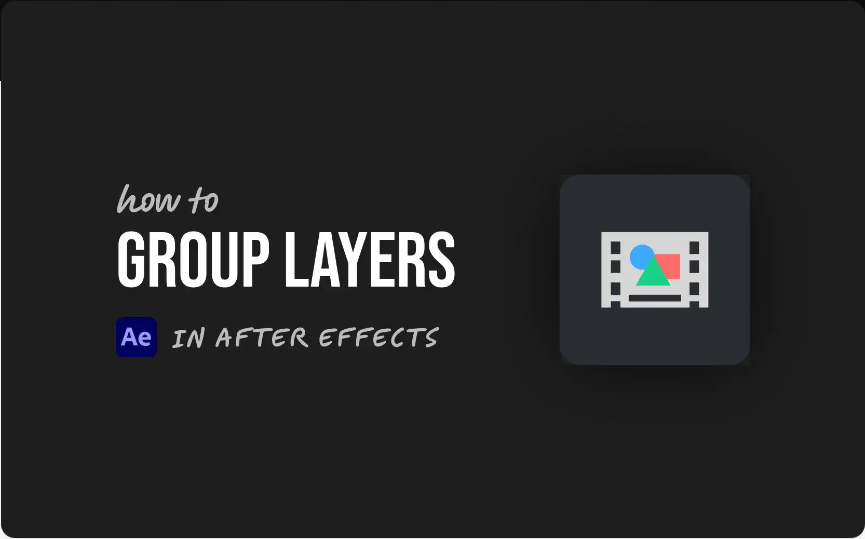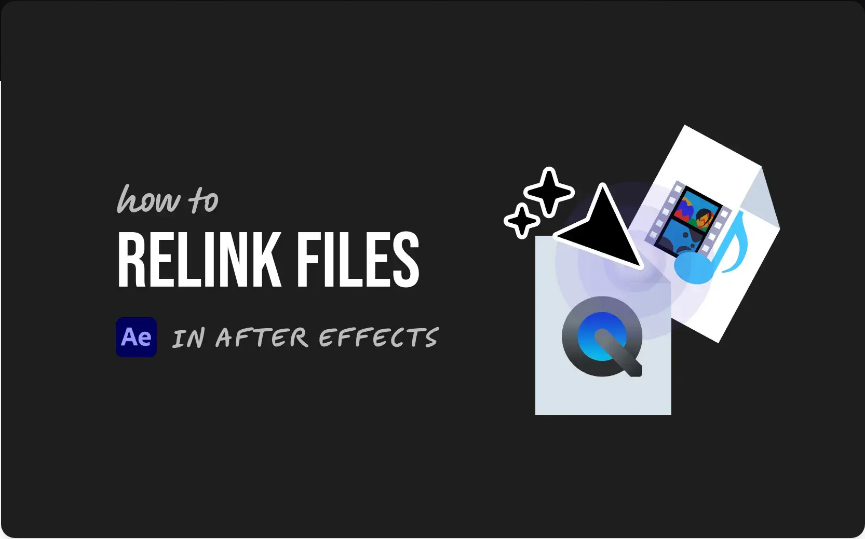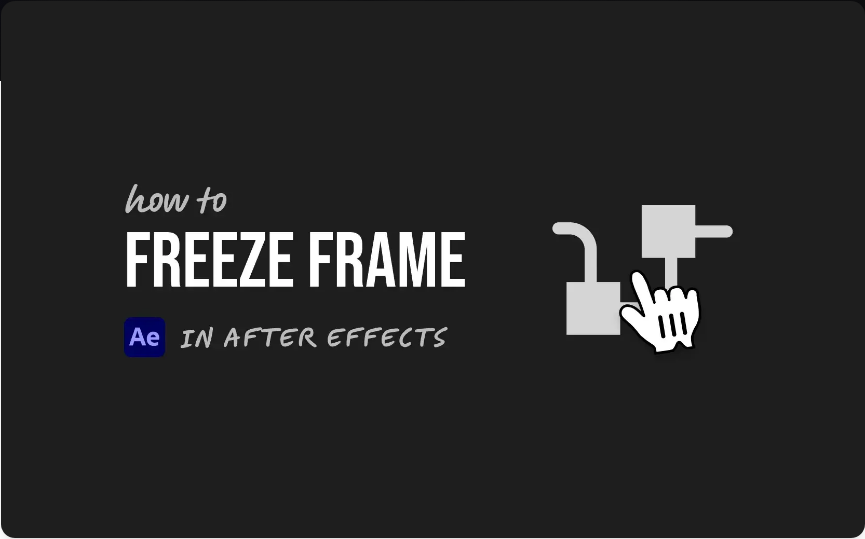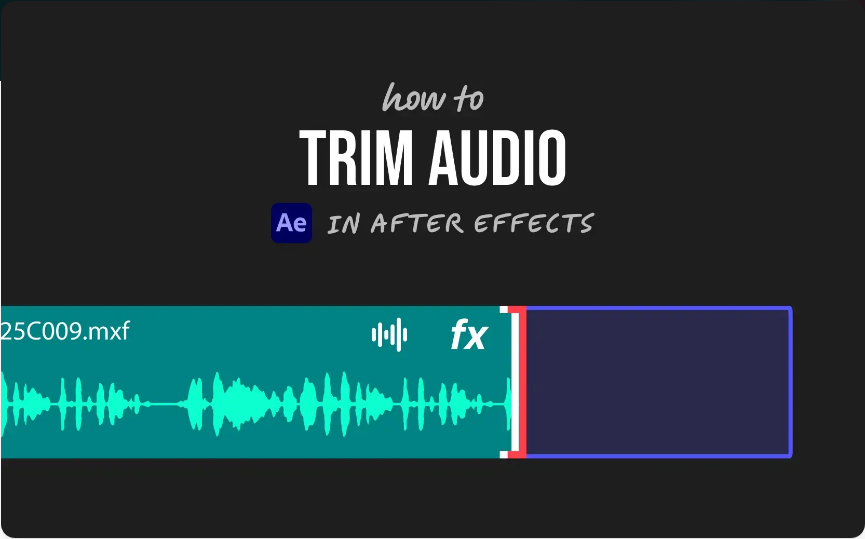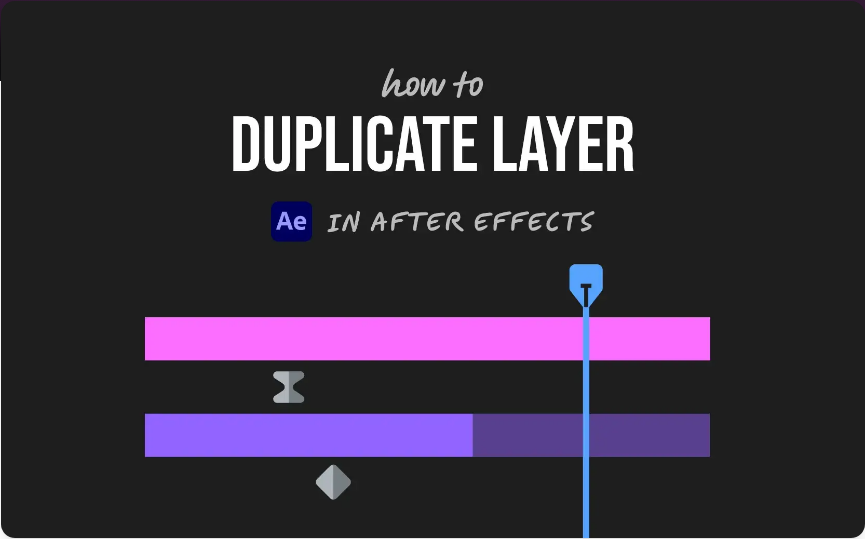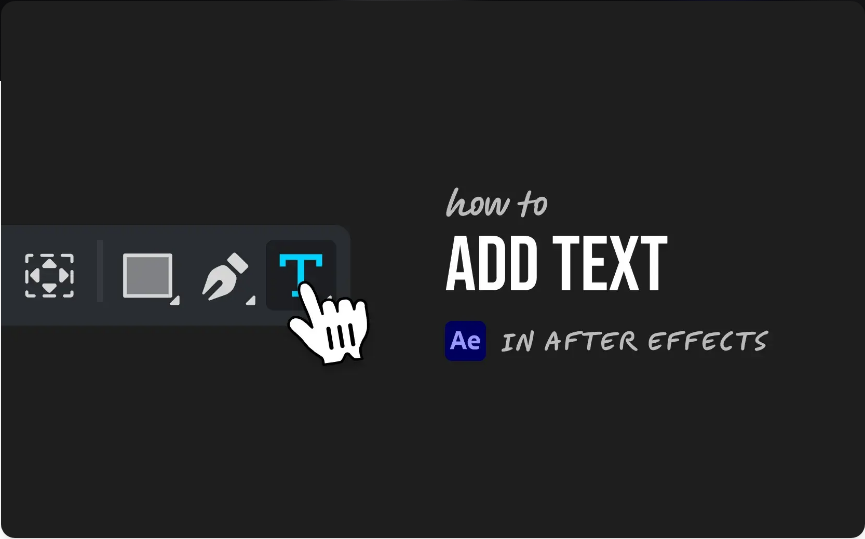How to Export a Video with a Transparent Background in After Effects (3 Simple Steps)
Need to render a video with a transparent background in Adobe After Effects? This is essential for overlays, motion graphics, animated logos, and lower thirds that need to blend seamlessly over other visuals. The secret lies in picking the correct…
How to Trim Audio in After Effects (3 Simple Steps)
While After Effects is primarily known for motion graphics and visual effects, it also offers basic audio editing capabilities. Trimming audio—whether for syncing music to animation or removing silent sections—is a common task. Here’s a clear and straightforward way to…
How to Add Keyframes in After Effects (3 Simple Steps)
Want to bring your motion graphics to life in After Effects? It all begins with keyframes. Keyframes mark the start and end points of any animation, allowing you to change properties over time. Whether you’re moving a layer, fading text…
How to Group Layers in After Effects (3 Simple Steps)
Does your After Effects timeline look messy? You’re not alone. When you’re working with tons of layers, things can get cluttered fast. The good news is, you can group layers together to stay organized and keep your workflow smooth. While…
How to Relink Missing Files in After Effects (3 Simple Steps)
Have you ever opened an After Effects project only to be greeted by that frustrating “missing file” alert? You’re not alone. Whether you’ve rearranged folders, renamed assets, or are working on a different computer, it’s all too easy for file…
How to Freeze a Frame in After Effects (3 Simple Techniques)
Want to pause a video moment for dramatic emphasis or highlight a specific detail? Freezing a frame in After Effects is a practical technique that can enhance timing, support storytelling, or even help you export still images for thumbnails. There…
How to Trim Audio in After Effects (3 Simple Steps)
While After Effects isn’t the primary tool for audio editing—that’s usually Adobe Audition or Premiere Pro—it still offers straightforward ways to trim your audio clips. Whether you’re matching sound to animation or removing unwanted silent sections, this guide walks you…
How to Duplicate a Layer in After Effects (2 Simple Ways)
Need to reuse a text, shape, or video clip in your composition? Duplicating layers is the quickest method. Whether you’re working on a complex motion graphics project or just want to experiment with a copy while preserving the original, duplicating…
How to Add Text in After Effects (3 Simple Steps)
Whether you’re creating YouTube titles, animated captions, or motion graphics, knowing how to add and style text is an essential skill in Adobe After Effects. The process is straightforward—once you know where to look. Here’s a quick guide I still…