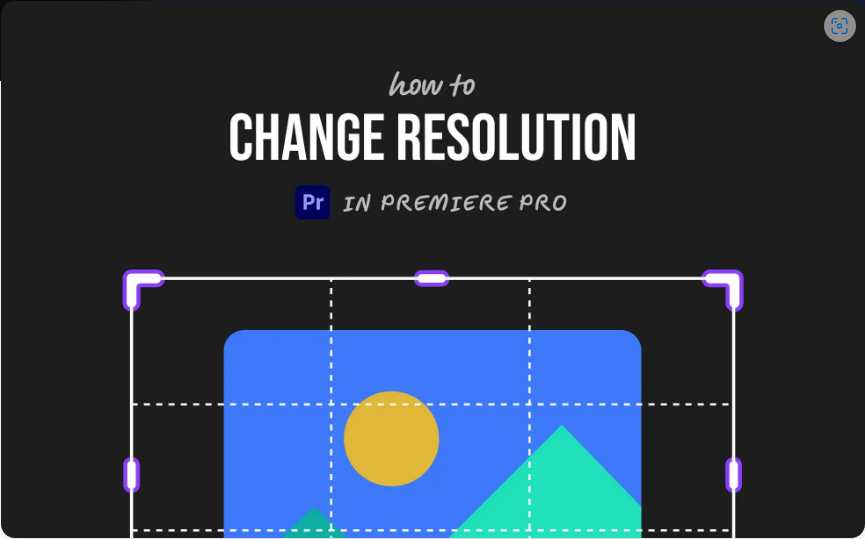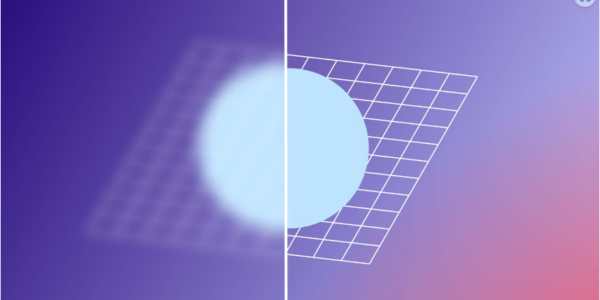How to Add Fades in Premiere Pro (3 Simple Methods)
Want to give your videos a polished, professional look? Adding fades is an easy way to smooth out your openings, closings, and transitions. Whether you’re fading in from black, fading out at the end, or blending clips seamlessly, Premiere Pro…
How to Add an Extra Audio Track in Premiere Pro (3 Simple Steps)
Want to layer a voiceover, background music, or sound effects into your project? Adding another audio track in Adobe Premiere Pro is quick and hassle-free. Follow these steps to expand your timeline without disrupting your existing edits. Step 1: Right-Click…
How to Create Smooth Fade In & Fade Out Effects in After Effects
Mastering fade effects in After Effects is a game-changer for any video editor. Whether you’re transitioning between scenes, blending elements, or adjusting audio levels, fades add polish and professionalism to your projects. In this guide, we’ll walk you through three…
How to Edit Audio in Premiere Pro (5 Simple Steps)
Editing audio in Adobe Premiere Pro might feel overwhelming at first, but with these straightforward steps, you’ll be able to polish your sound like a pro—no third-party plugins required. Whether you’re trimming silence, balancing levels, or reducing background noise, this…
A Beginner’s Guide to Crafting 2D Explosion Effects in After Effects
If you’re diving into After Effects, chances are you’ll want to create an explosion effect at some point. Whether you’re working on an action sequence, a dynamic title reveal, or just experimenting with motion graphics, explosions add energy and impact…
How to Change Resolution in Premiere Pro (3 Simple Steps)
Need to switch your project to 1920×1080? Working with vertical video and need a custom resolution? No problem—adjusting resolution in Premiere Pro is quick and easy once you know the steps. Let’s break it down. 1. Update Your Sequence Settings…
How to Fix Blurry Shapes in After Effects: A Quick Guide
Every motion designer has faced blurry shapes in After Effects—whether it’s a shape layer created in AE or an imported Illustrator file. The good news? Fixing this issue is easier than you might think. Let’s break down why it happens…
How to Add Motion Blur in Premiere Pro (Using the Transform Effect)
If you’ve ever animated movement in Premiere Pro—like a zoom, slide, or pan—and thought it looked too stiff or unnatural, motion blur can help. It softens fast motion, making it appear more fluid and realistic, just like how movement looks…
5 Easy Ways to Fix Poor-Quality Footage in After Effects
As video editors, we always hope for pristine footage—but reality often delivers shaky, blurry, or poorly exposed clips instead. Whether it’s camera shake, flickering, or color issues, After Effects offers powerful tools to salvage even the roughest shots. In this…