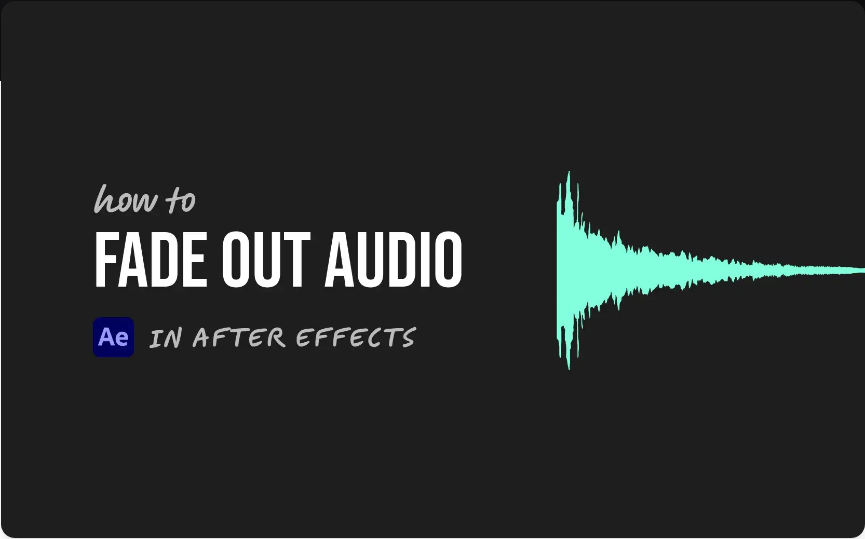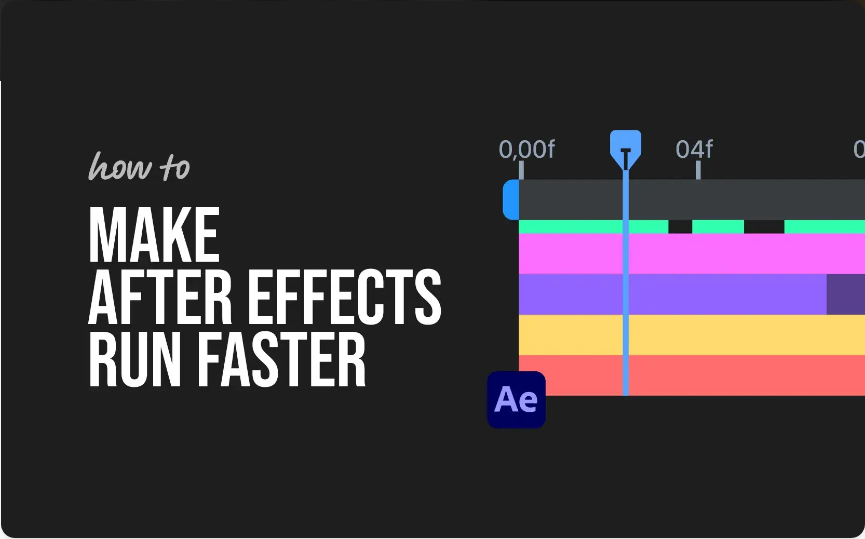How to Unnest Clips in Adobe Premiere Pro (Quick Guide)
Nested sequences are helpful for organizing your timeline, but sometimes you need to break them apart. Whether you nested clips by accident or just changed your mind, here’s a simple way to unnest in Premiere Pro without redoing your work….
How to Fade Out Audio in After Effects (Quick & Easy)
Need to fade out audio in After Effects but feeling stuck? You’re in good company. While After Effects is a powerhouse for motion graphics and visual effects, it doesn’t include a one-click fade option for audio like some dedicated video…
How to Export Your Video from Adobe Premiere Pro (3 Simple Steps)
Ready to share your finished video? Exporting from Adobe Premiere Pro is easier than ever, especially with the latest layout. You can go from your timeline to a finalized video in just a few clicks. Follow these three simple steps…
How to Loop a Video in After Effects (3 Simple Methods)
Need to make a video play over and over seamlessly in After Effects? Whether you’re creating a dynamic background, a social media GIF, or a motion graphics sequence, looping helps keep your project efficient and your timeline clutter-free. The best…
How to Make Cuts in Adobe Premiere Pro (3 Simple Methods)
Learning how to cut clips is one of the first and most essential skills you’ll need in Adobe Premiere Pro. Whether you’re removing unwanted sections or breaking a long clip into parts, making clean cuts will speed up your entire…
How to Speed Up After Effects (7 Easy Fixes)
Nothing kills your creative flow like a slow, laggy session in After Effects. Whether you’re previewing animations or rendering your final project, performance issues can turn a smooth workflow into a frustrating crawl. The good news? You don’t need a…
How to Add Music to Your Premiere Pro Project (3 Easy Steps)
Looking to add music to your Premiere Pro project? You’re in good company. From vlogs and short films to promotional content, the right soundtrack can elevate your video and capture your audience’s attention. The best part? Adding audio in Premiere…
How to Create a GIF from After Effects (2 Simple Methods)
Looking to turn your After Effects animation into a GIF that’s easy to share? You’re in the right place. Although After Effects doesn’t support direct GIF exports, you can easily convert your work using either Adobe Media Encoder or Photoshop….
How to Remove a Background in Adobe Premiere Pro (3 Simple Steps)
Need to remove a solid-colored background from your video? Whether you’ve shot with a green screen or a plain black or white backdrop, Premiere Pro includes a powerful built-in tool that makes the process much simpler than you might expect….