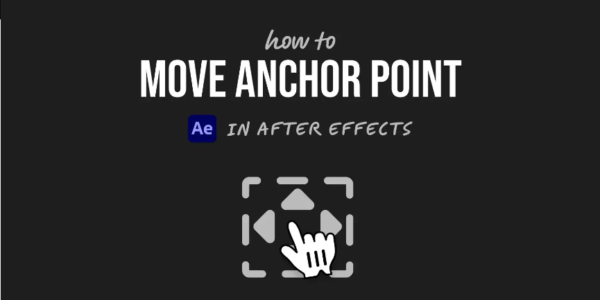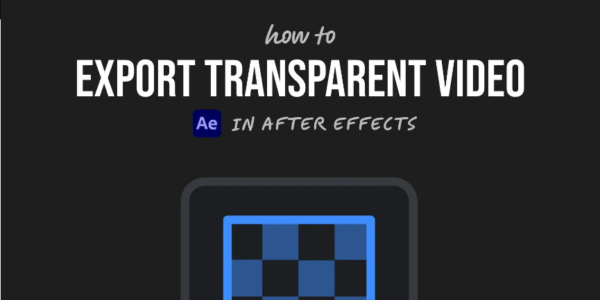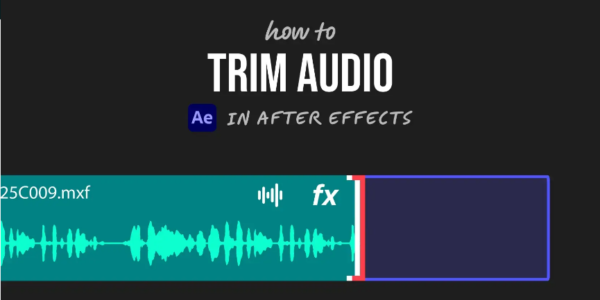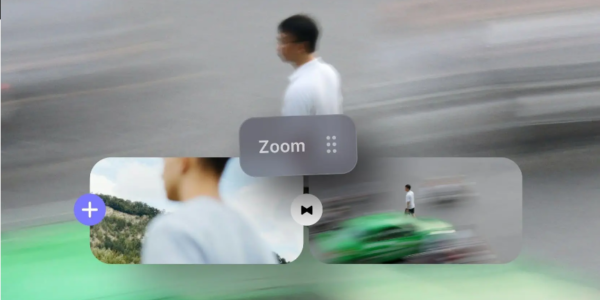How to Reposition the Anchor Point in After Effects (3 Easy Steps)
Ever tried to rotate or scale a layer in After Effects, only to have it spin or resize from an awkward spot? That’s all down to the anchor point. Think of the anchor point as the layer’s pivot—the central spot…
Mastering Text in Adobe Premiere Pro 2025: A Step-by-Step Guide
Getting started with Adobe Premiere Pro can feel overwhelming, but don’t worry—adding and styling text is easier than it looks. This walkthrough covers everything you need to know about working with text in the newest 2025 release. You’ll learn how…
How to Mask in After Effects (In Just 4 Steps)
Want to isolate part of your clip or apply an effect to a specific area? Masking is the answer. With masks, you can reveal, hide, or restrict effects to certain parts of a layer—whether it’s video, text, or an image.Here’s…
How to Rotoscope in Adobe After Effects (Step-by-Step)
Need to cut out a moving person or object from a complex background? Rotoscoping is the technique for you. It allows you to carefully isolate elements in your video—even when they’re in motion. In Adobe After Effects, the easiest way…
How to Add Transitions in Adobe Premiere Pro (2025 Updated Guide)
If you’re just getting started with Adobe Premiere Pro and want to learn how to use transitions effectively, you’ve come to the right place. Transitions are more than just flashy effects—they help your video flow smoothly and give it a…
How to Export a Video with a Transparent Background in After Effects (3 Simple Steps)
Need to render a video with a transparent background in Adobe After Effects? This is essential for overlays, motion graphics, animated logos, and lower thirds that need to blend seamlessly over other visuals. The secret lies in picking the correct…
How to Fix Choppy Playback in Premiere Pro 2025: A Complete Guide
There’s nothing more frustrating than firing up Premiere Pro, ready to dive into your project, only to be met with choppy, laggy playback. It kills your creative momentum and makes editing feel like a chore. The good news? You’re not…
How to Trim Audio in After Effects (3 Simple Steps)
While After Effects is primarily known for motion graphics and visual effects, it also offers basic audio editing capabilities. Trimming audio—whether for syncing music to animation or removing silent sections—is a common task. Here’s a clear and straightforward way to…
How to Zoom in Adobe Premiere Pro 2025: A Step-by-Step Tutorial
Want to create a zoom effect in Premiere Pro? It’s a simple yet powerful way to make your videos more engaging. But instead of just scaling your clip, we’ll use the Transform effect for a smoother, more professional result—complete with…