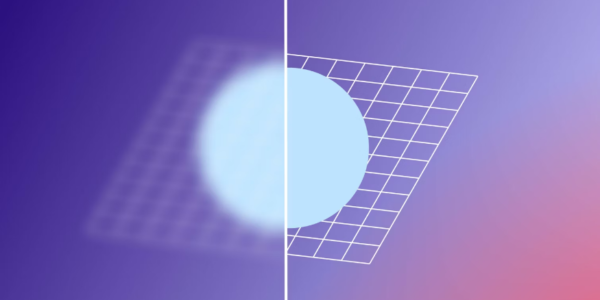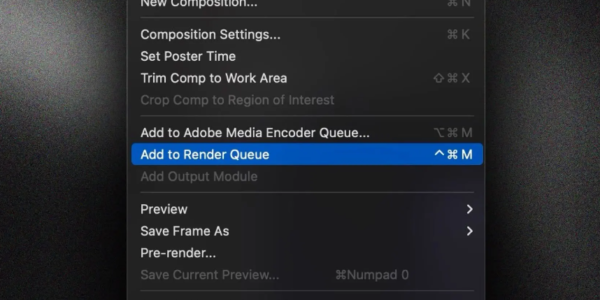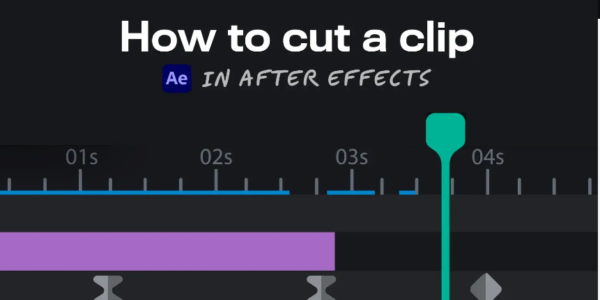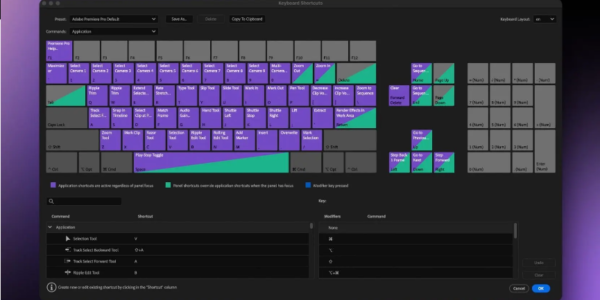How to Fix Blurry Shapes in After Effects: Troubleshooting Out-of-Focus Shape Layers
Nearly every animator and motion graphics designer runs into blurry shapes in After Effects at some point. The fuzziness might pop up on shapes you created directly in the software or imported Illustrator files. Fortunately, this annoying issue has a…
Ditch After Effects? Premiere Pro’s AI Masking Is a Game-Changer
Ever had footage where you need to blur a face for privacy or color-grade just one person in the frame? The old routine meant bouncing between Premiere Pro and After Effects—turning simple tasks into tedious, time-consuming processes. But Adobe’s new…
How to Animate Text in After Effects (Step-by-Step Guide)
Ever wanted to make your videos pop but found After Effects too intimidating? Figuring out text animation can feel like a lot—especially if you’re just starting out. Don’t stress, though. This guide walks you through adding text animations step by…
How to Export in After Effects 2025 (and Save as MP4)
Exporting videos directly from After Effects is straightforward, and I’ll walk you through saving your project as an MP4, creating a custom render preset, and even breaking down Adobe Media Encoder—plus why it’s a total lifesaver for busy workflows. Step…
6 Free After Effects Scripts That’ll Cut Hours of Work From Your Daily Routine
Ever feel like you’re wasting hours clicking through the same tedious tasks in After Effects? Yeah, same here—AE is powerful, but let’s be real, some parts of it feel like a total slog. This isn’t a post about flashy effects…
How to Cut a Clip in After Effects (Step-by-Step for Beginners)
If you’ve ever stared at After Effects trying to cut or trim a clip—only to scratch your head because it doesn’t work like Premiere Pro or other timeline editors—you’re in good company. After Effects skips the familiar razor tool, has…
Adobe Premiere Pro Tutorial: The Ultimate Beginner’s Guide (2025)
Ever wanted to craft your own videos but had no clue where to start? Adobe Premiere Pro is the go-to tool that turns video editing from a daunting task into something anyone can learn. Sure, it looks packed with features…
How to Crop in After Effects (4 Simple Methods)
If you’re trying to crop a video, image, or clip in Adobe After Effects, you might be wondering where the crop tool is. You’re not alone—many editors coming from Premiere Pro or photo editing software are surprised to find there’s…
8 Premiere Pro Shortcuts to Edit Faster (Perfect for Beginners)
Does Adobe Premiere Pro’s interface feel a bit overwhelming? You’re not alone. Luckily, one of the easiest ways to edit faster is by learning a few keyboard shortcuts. You don’t need to be a professional editor to benefit—these tricks are…