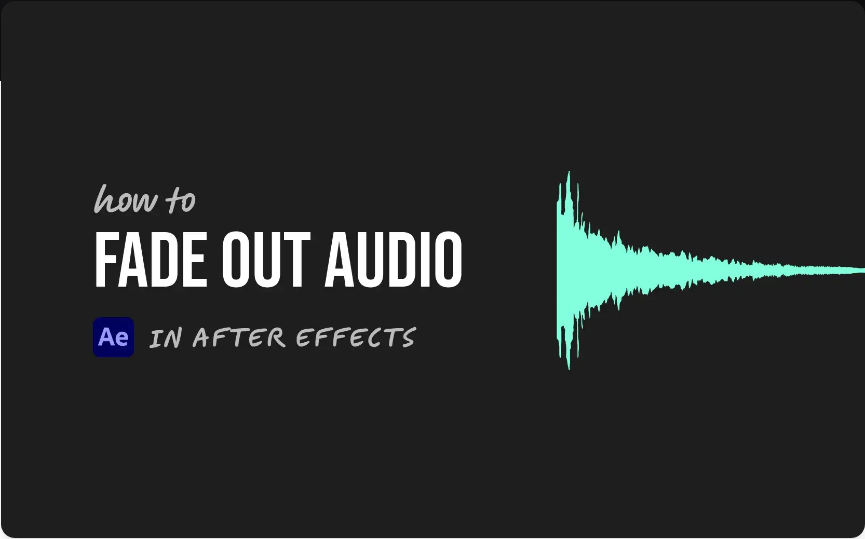Need to fade out audio in After Effects but feeling stuck? You’re in good company. While After Effects is a powerhouse for motion graphics and visual effects, it doesn’t include a one-click fade option for audio like some dedicated video editors do.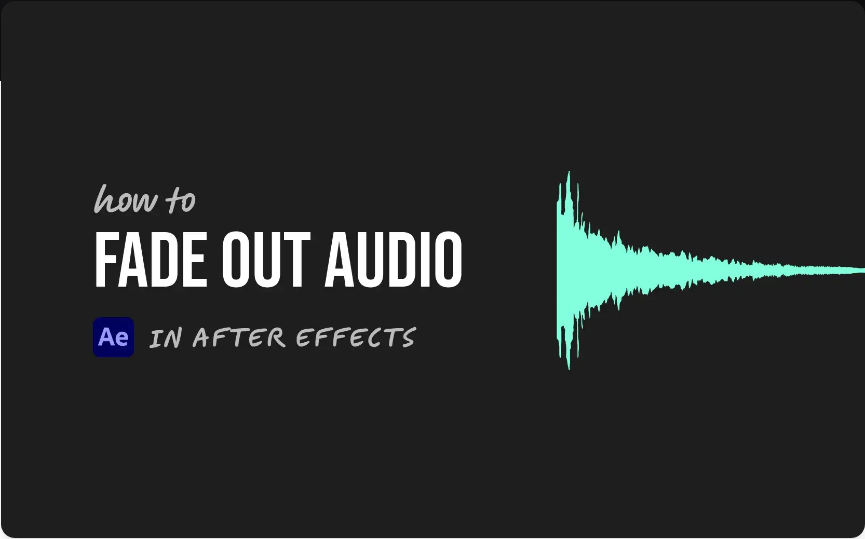
But don’t worry — the process is straightforward once you get the hang of keyframes. Here’s a simple step-by-step guide to smoothly fade out any audio track in AE.
1. Import Your Audio File
●Drag your audio file into the Project Panel.
●Add it to your composition timeline just like any other layer.
●If your audio is attached to a video clip, no problem — these steps work the same way on video layers with audio.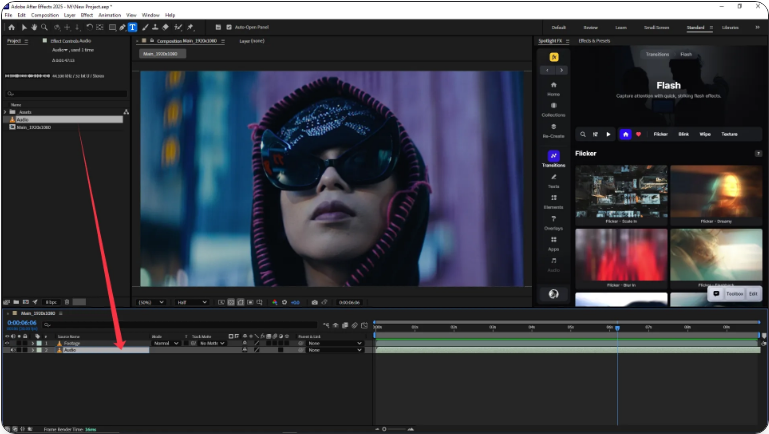
2. Show Audio Levels
●Select your audio layer in the timeline.
●Press the L key on your keyboard.
●This reveals the Audio Levels property, displayed in decibels (dB).
●You can also expand the waveform display for a visual reference of your audio’s loudness.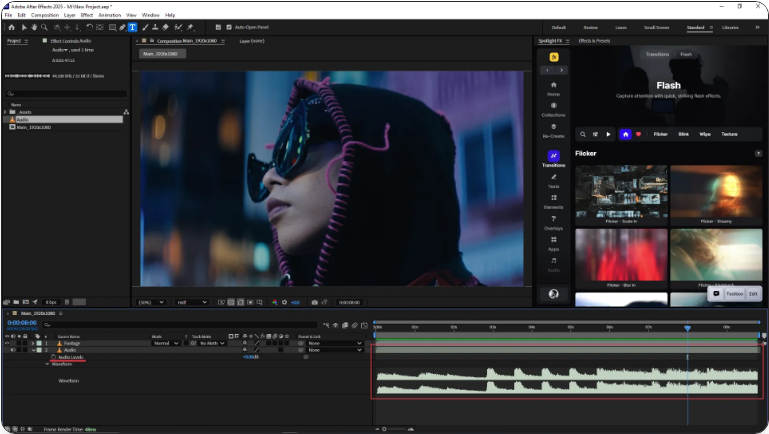
3. Set Keyframes for the Fade
●Move the playhead to where you want the fade to start.
●Click the stopwatch icon next to Audio Levels to create your first keyframe (this will usually be at 0 dB).
●Move the playhead to where you want the audio to become silent.
●Add another keyframe and lower the dB value to -48 dB (or lower for complete silence).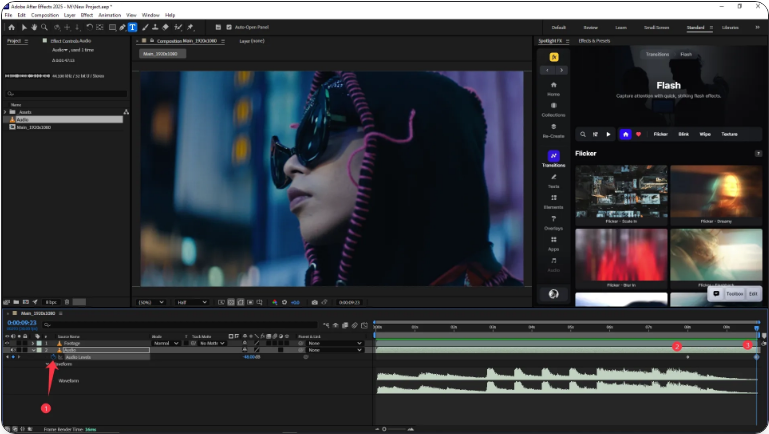
4. Refine the Fade Timing
●To make the fade longer and more gradual, drag the keyframes farther apart.
●For a quicker fade, bring them closer together.
●Want a fade-in instead? Just reverse the steps: start low and end at 0 dB.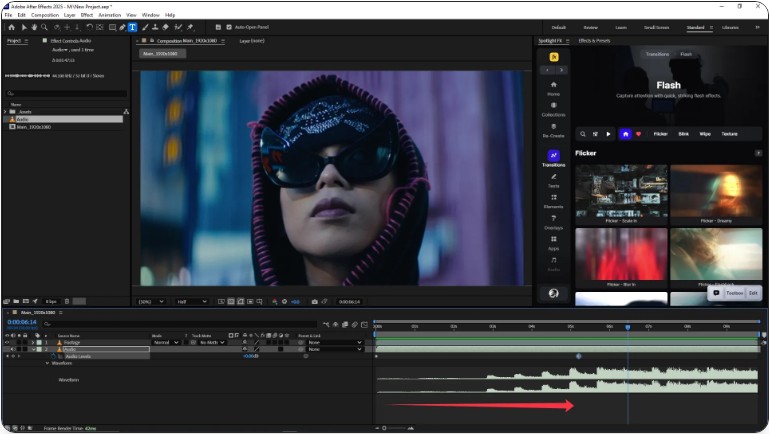
5. Preview and Adjust
●Press the spacebar or 0 on your numpad to perform a RAM Preview and listen to the fade.
●Not quite right? Adjust the keyframe position or volume values until it sounds smooth.
●For even more natural fades, apply easy ease by selecting the keyframes and pressing F9 (PC) or Fn + F9 (Mac).
Frequently Asked Questions
How do I fade audio in After Effects?
Select your audio layer, press L to reveal Audio Levels, and set two keyframes: one at 0 dB and one at a lower value. Adjust the distance between them to control the fade length.
How can I create a fade-in effect?
Set your first keyframe at a low volume (e.g., -48 dB) and a second keyframe at 0 dB where you want the audio to reach full volume. Spread them out for a smoother fade-in.How do I lower the overall audio volume in After Effects?
Select the audio layer, press L, and reduce the Audio Levels value. This adjusts the volume for the entire clip without using keyframes.
Can I change an existing fade-out?
Absolutely. Press L to show Audio Levels, then move the keyframes to change timing or edit the dB values to adjust volume. This lets you tweak the fade without recreating it.