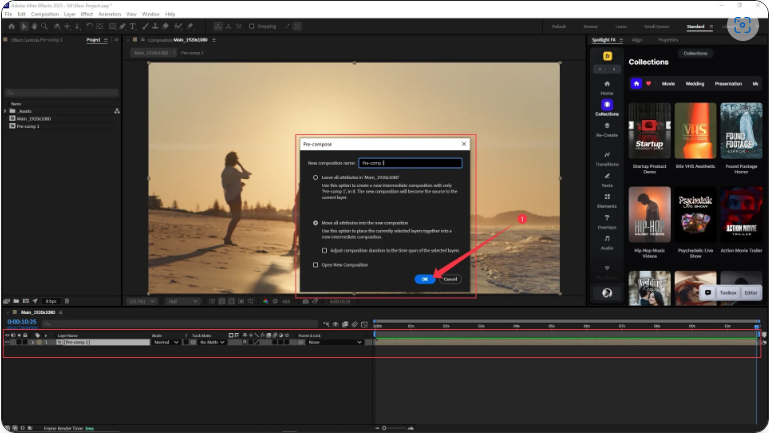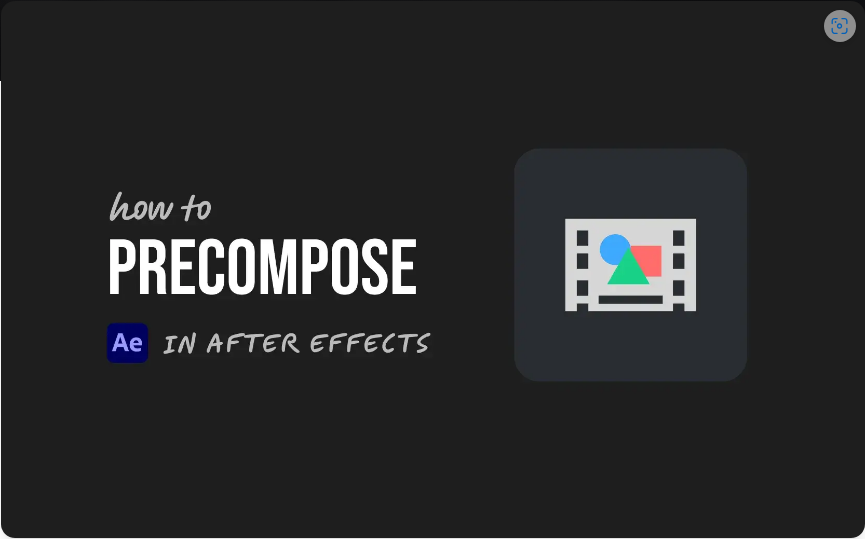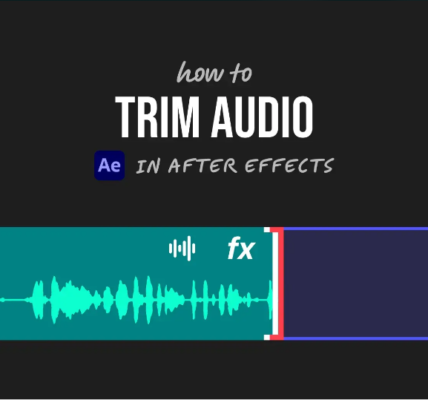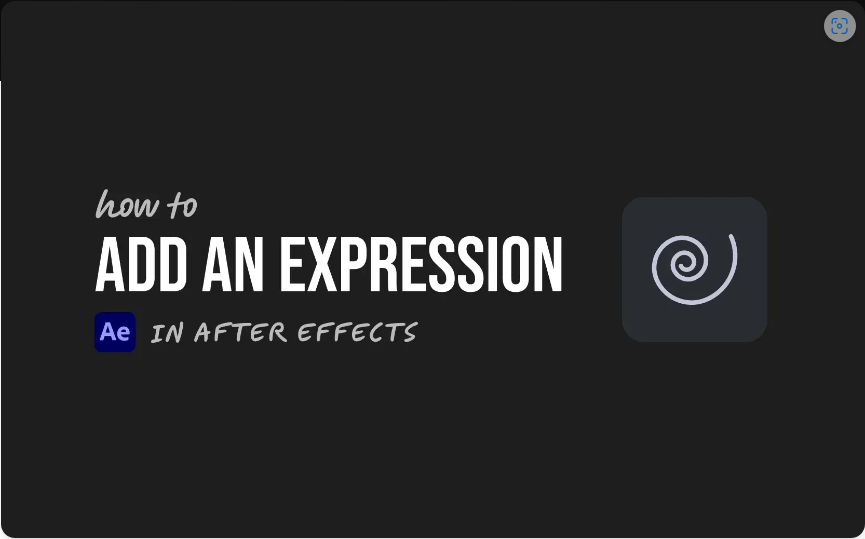If your After Effects timeline is turning into a tangled mess of layers and keyframes, don’t worry—you’re not alone. Precomposing is a lifesaver when your project gets too complex.
Think of it as grouping multiple layers into a single, manageable composition. This keeps your workflow clean, especially when dealing with text animations, stacked effects, or just organizing a chaotic project.
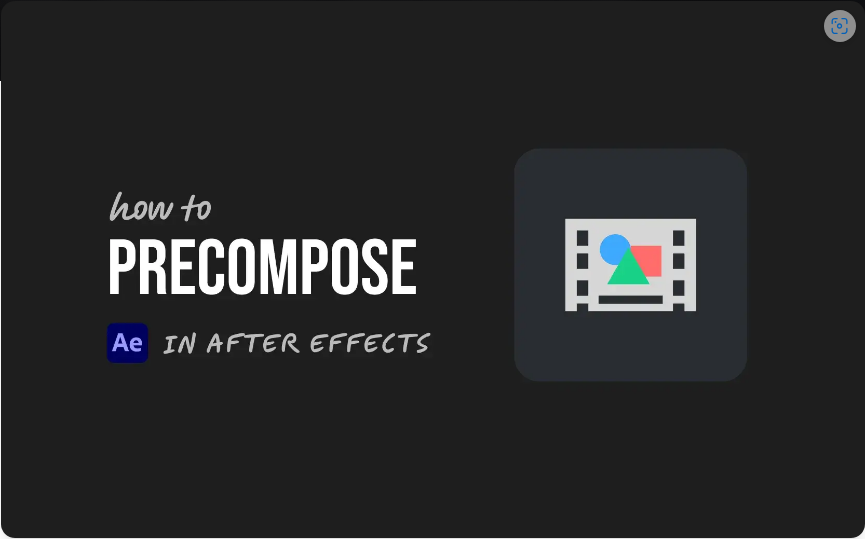
Here’s how to do it in two easy steps.
Step 1: Select Layers & Precompose
1. In your Timeline panel, select the layers you want to group.
2. Right-click on the selected layers.
3. Choose “Pre-compose” from the dropdown menu.
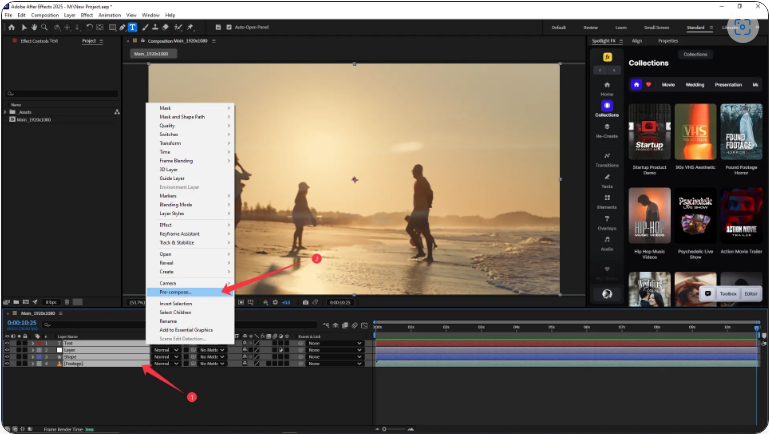
A settings window will pop up—this is where you’ll customize your new composition.
Step 2: Configure Your Precomp Settings
1. Name your composition (something clear and descriptive).
2. Select “Move all attributes into the new composition” (this ensures effects and transformations stay intact).
3. Keep “Adjust composition duration” checked if needed.
4. Click OK.