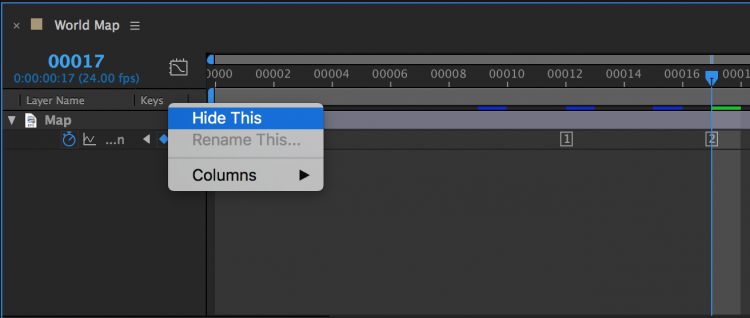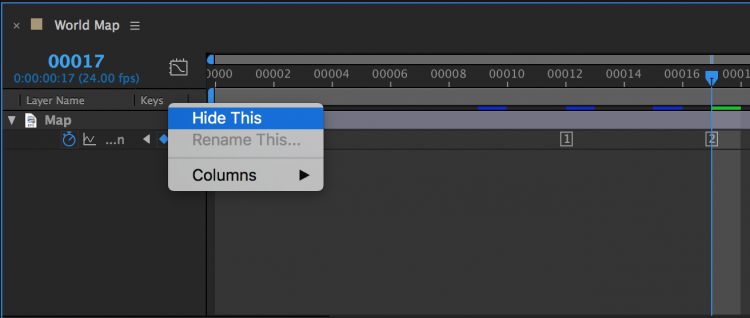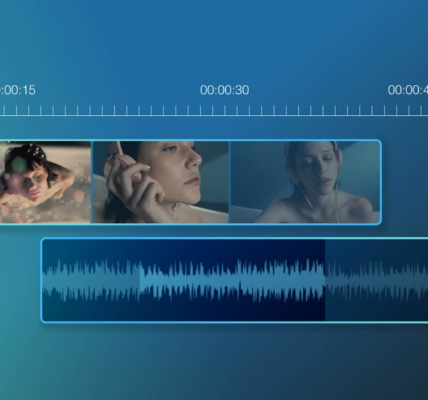Create a more pleasant After Effects experience with custom composition displays.
Cover image via Shutterstock.
When I first started working in Adobe After Effects, the wide array of tools in the program intimidated me. Just take a look at the composition panel, and you’ll see a number of buttons, boxes, and drop-down menus. This is normal when you’re working in such a powerful motions graphics and visual effects program. However, often when working in After Effects, you only need access to a few tools.
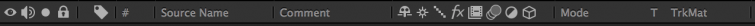
Let’s say, for instance, I’m working on a project that involves simply applying keyframes to one layer. Let’s also say I’m working on a small laptop that doesn’t offer me much screen space. Both of these reasons incentivize me to customize the display options of my composition.
In this video tutorial, I’m going to show you how I can quickly configure the composition panel in Adobe After Effects to only display tools related to my needs. Specifically, I’m going to customize my comp panel for a keyframing workflow. This will help me cut through the clutter of tools and give me extra screen real estate for a smooth keyframing experience. Let’s get started.
Columns
As I stated before, if you’re new to After Effects, all the buttons and options in the composition panel can be quite confusing. The panel itself consists of a number of columns, all providing some nifty tool to assist you in your motion graphics workflow. Just the switches column alone has a lot going on, including controls for motion blur, adjustment layers, effects, and 3D controls. To customize these columns, I’ll open up the panel settings drop-down menu. Under the columns section, I can select or deselect thirteen different options, including the following: