How to Stabilize Shaky Video in Premiere Pro (Simple 3-Step Guide)
Does your footage have unwanted shakes or jitters that make it look unprofessional? Good news—Adobe Premiere Pro includes a powerful built-in feature called Warp Stabilizer that can help smooth out your videos quickly, without any third-party plugins.
Whether you shot handheld or encountered unexpected motion, Warp Stabilizer analyzes your clip and automatically reduces camera shake. Here’s how to use it in three straightforward steps.
Step 1: Import Your Clip and Add It to the Timeline
●Open your Premiere Pro project.
●Import the video you want to stabilize.
●Drag the clip into your timeline.
●Click on the clip to select it.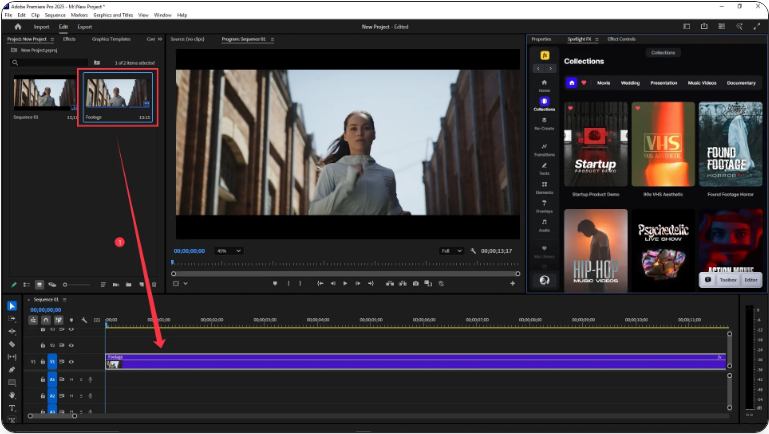
Step 2: Apply the Warp Stabilizer Effect
●Navigate to the Effects panel (usually on the right side).
●Type “Warp Stabilizer” into the search bar.
●You’ll find it under Video Effects > Distort.
●Drag the effect and drop it directly onto your clip in the timeline.
●Premiere will begin analyzing—wait for the blue progress bar to complete.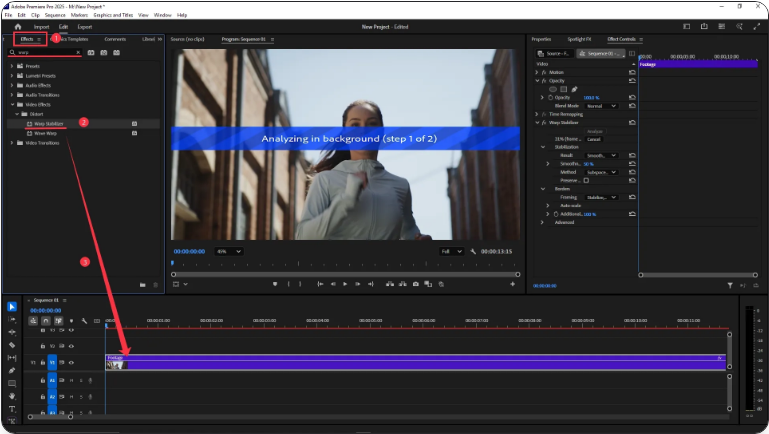
Step 3: Adjust Your Stabilization Settings
●Go to the Effect Controls panel.
●If the movement seems too rigid, lower the Smoothness value.
●Experiment with the Method setting—try “Position” or “Position, Scale, Rotation” if there’s unwanted distortion.
●Use the “Crop Less <-> Smooth More” slider to control how much cropping is applied versus how smooth the result appears.
●Preview your clip and make additional tweaks until it looks clean and natural.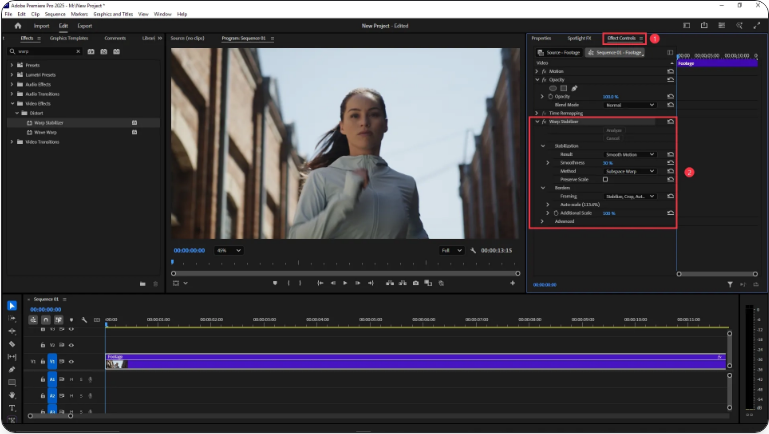
Final Tips
Warp Stabilizer can rescue shaky footage and give your projects a polished, professional feel. For best results, use it on clips with minimal motion blur and avoid extremely fast-moving scenes. Don’t hesitate to play with the settings—different types of motion may require different stabilization approaches.
Frequently Asked Questions
How do I stabilize video in Premiere Pro?
Select your clip in the timeline, apply the Warp Stabilizer effect from the Effects panel, allow it to analyze, and adjust settings in the Effect Controls tab as needed.
What’s the best way to stabilize very shaky video?
Reduce the Smoothness value to around 10–20% and switch the Method to “Position” or “Position, Scale, Rotation.” This helps minimize extreme warping while still smoothing out shakes.
Does Premiere Pro have a built-in stabilizer?
Yes. Warp Stabilizer is included in Premiere Pro. You can find it under: Effects > Video Effects > Distort > Warp Stabilizer.
How can I remove shaking from a video in Premiere?
Apply the Warp Stabilizer effect to your clip. Once analysis is complete, refine the result using the Smoothness and Method settings based on the original clip’s shake intensity.





