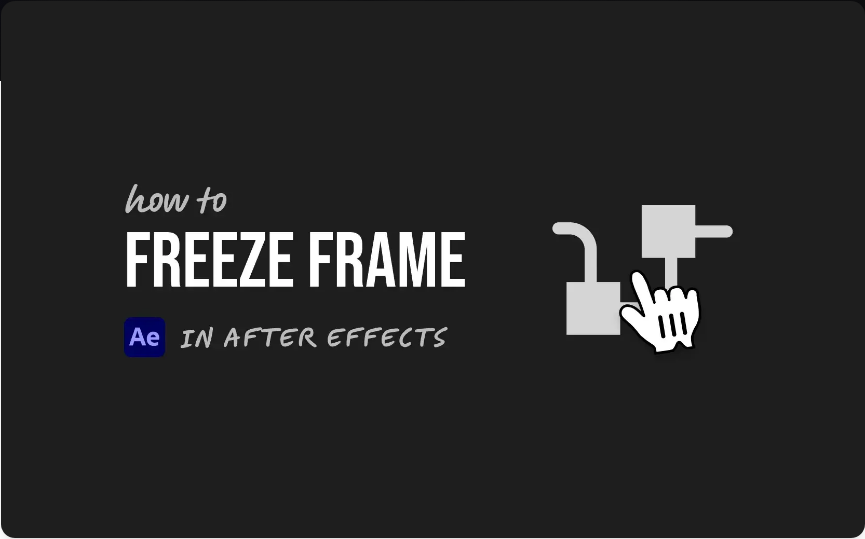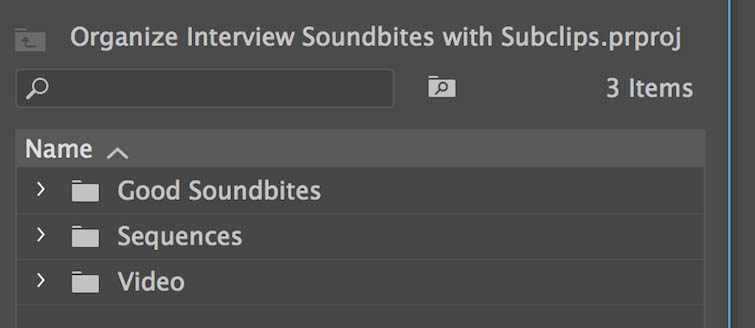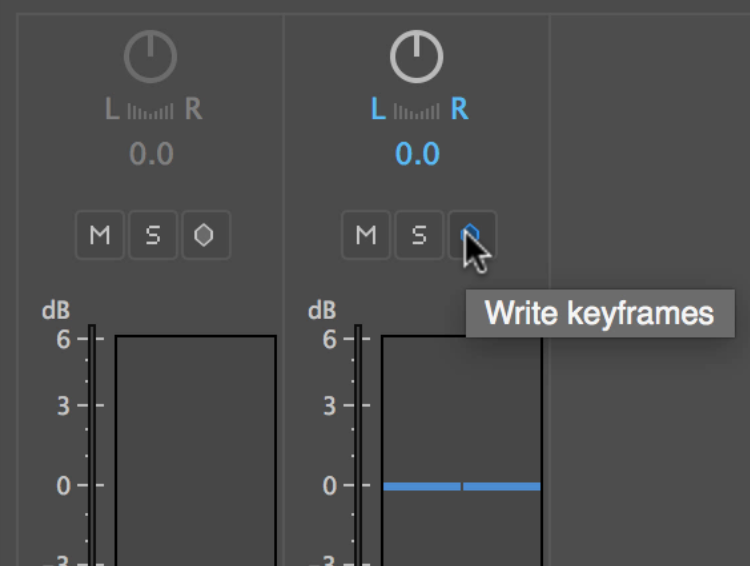Want to pause a video moment for dramatic emphasis or highlight a specific detail? Freezing a frame in After Effects is a practical technique that can enhance timing, support storytelling, or even help you export still images for thumbnails.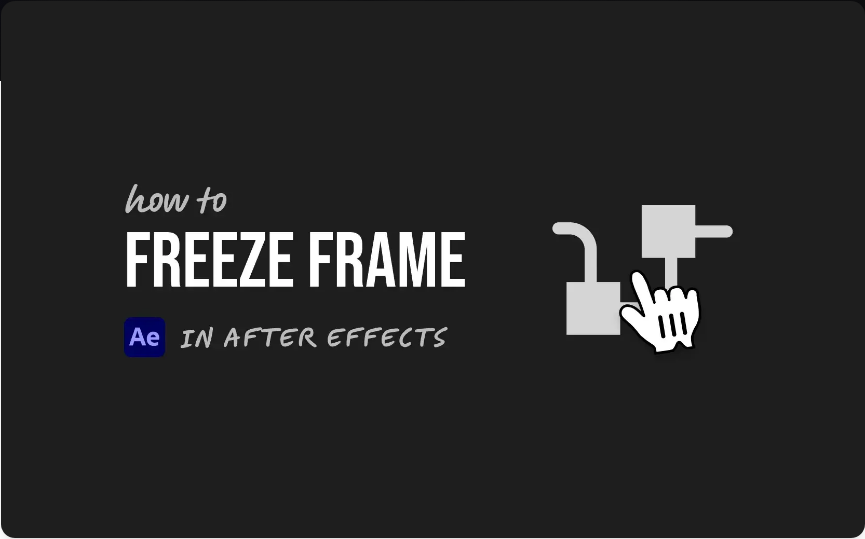
There are several ways to create a freeze frame, depending on your goal. Here are the three most common methods:
1.Using Time Remapping
Time Remapping offers precise control over where and how long your freeze lasts.Follow these steps:
●Select your layer in the timeline.
●Right-click and choose Time > Enable Time Remapping.
●Move the playhead to the frame you want to freeze.
●Click the stopwatch icon next to Time Remap to set a keyframe.
●Move the playhead forward to where the freeze should end, and add another keyframe with the same value.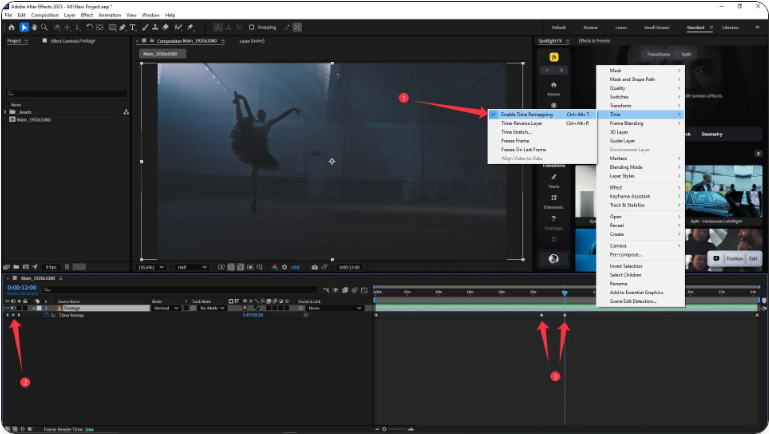
The video will now hold between those two keyframes.
2.Applying a Frame Hold
This method is ideal if you want to freeze a single frame for the remainder of the layer’s duration.Here’s how:
●Right-click the layer in the timeline.
●Select Time > Freeze Frame.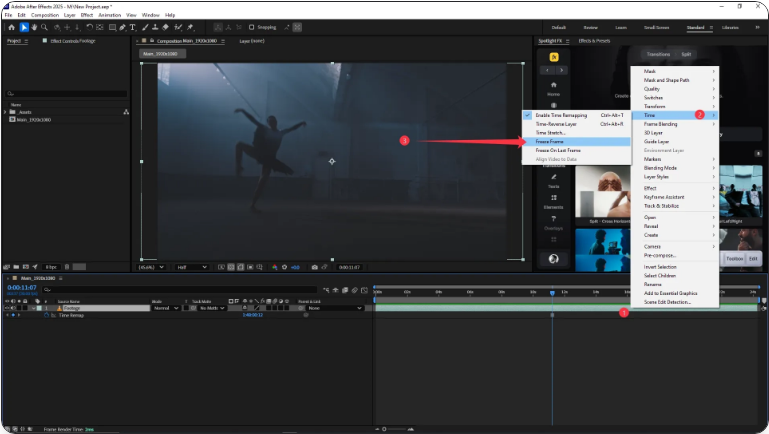
After Effects will automatically hold the frame at the current playhead position for the rest of the clip.
3.Exporting a Still Image
Need a high-quality still from your composition? Try this:Steps to export:
●Move the playhead to your desired frame.
●Go to Composition > Save Frame As > File.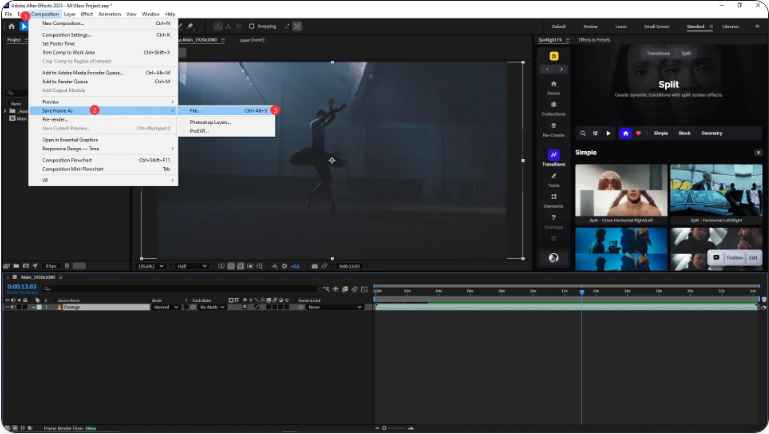
●In the Render Queue, select your preferred format (such as PNG or JPEG).
●Click Render.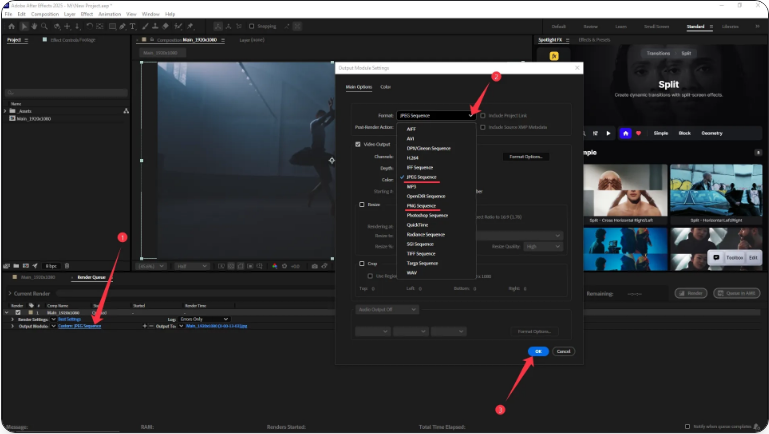
This method is perfect for saving thumbnails or reference images.
Conclusion
Freezing a frame in After Effects is straightforward once you know which tool to use. Whether you prefer the flexibility of Time Remapping, the speed of Freeze Frame, or exporting a still—each method suits different needs.Experiment with all three to see which best fits your editing style.
Frequently Asked Questions
How do you create a freeze frame?
Use Time Remapping to set two identical keyframes at your chosen point, then remove any subsequent keyframes. This keeps the frame paused during that segment.
How do you freeze a layer’s position?
Add a keyframe for the Position property at the desired time, then copy and paste that keyframe across later frames to prevent any movement.
How do I save a single frame as an image?
Position the playhead on the frame you want, then navigate to Composition > Save Frame As > File. Choose your image format in the Render Queue and click Render to export.
How do I freeze a frame in Adobe After Effects?
Right-click your clip and select Time > Freeze Frame for a quick hold. For more control, use Time Remapping to customize the timing and duration of the freeze.