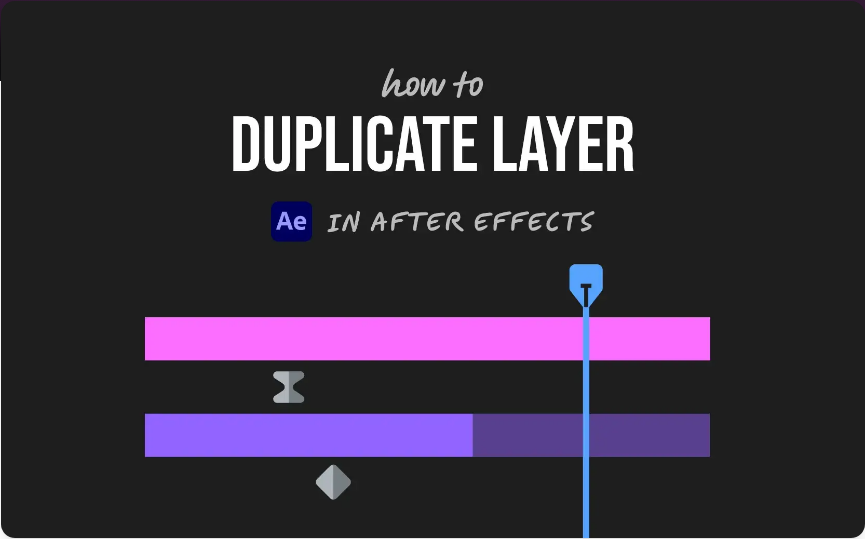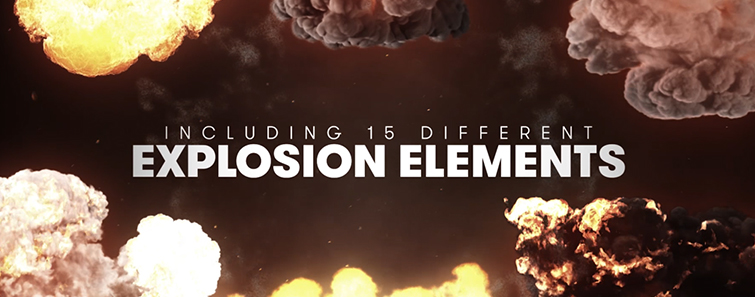Need to reuse a text, shape, or video clip in your composition? Duplicating layers is the quickest method. Whether you’re working on a complex motion graphics project or just want to experiment with a copy while preserving the original, duplicating will speed up your workflow.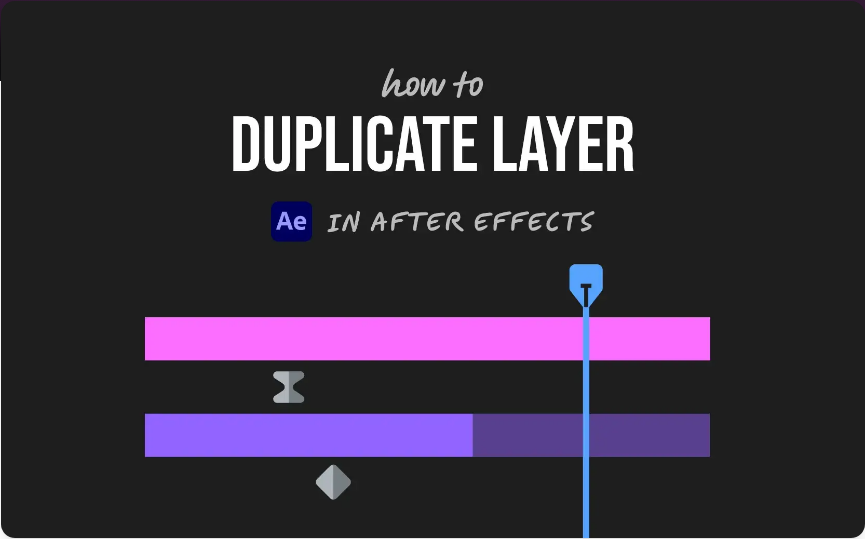
Here are two easy ways to duplicate a layer in Adobe After Effects.
1. Using the Menu Bar
Ideal for beginners or those who prefer navigating through menus:
1.Select the layer you wish to duplicate in the timeline.
2.Click on Edit in the top menu bar.
3.Select Duplicate from the dropdown options.
An identical copy of the layer will appear directly above the original, complete with all effects, keyframes, and properties.
2. Using the Keyboard Shortcut
This is the fastest method once you’re familiar with the software:
●Windows: Press Ctrl + D
●Mac: Press Cmd + D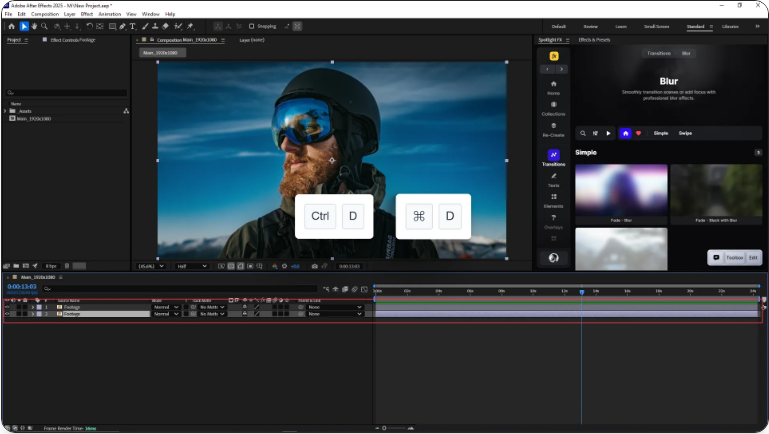
The duplicated layer will instantly appear above the original. You’re free to reposition, retime, or modify it without altering the initial layer.
Why Duplicate Layers?
Duplicating layers is helpful when you:
●Want to reuse an element with slight variations
●Need a safety copy before trying out new effects or adjustments
●Are creating repeated elements for animations or background patterns
It’s a simple yet essential technique that can significantly improve your efficiency in After Effects.
Frequently Asked Questions
What’s the fastest way to duplicate a layer in After Effects?
Use the keyboard shortcut Ctrl + D (Windows) or Cmd + D (Mac). This instantly copies the selected layer above the original.
Does duplicating a layer also copy its effects and keyframes?
Yes. The duplicate layer includes all properties, effects, masks, and keyframes from the original.
Can I duplicate multiple layers at once?
Absolutely. Just select all the layers you want to duplicate—using Shift or Ctrl/Cmd—and use the same keyboard shortcut or menu option.
What’s the difference between Duplicate and Pre-compose?
Duplicating makes a copy within the same composition. Pre-composing moves one or more layers into a new composition, which can help organize more complex projects.